Description
File Manager
Demo App:
https://drive.google.com/file/d/1MWh7kzyBUXCDqjJvfI77lAaIzhcPmgYC/view?usp=sharing
It’s a simple option that doesn’t have a whole lot of flair. That is extremely preferable if you really just want something simple.
It supports every file management actions (open, search, navigate directory, copy and paste, cut, delete, rename, compress, decompress, transfer, download, bookmark, and organize). File Manager Plus supports media files and major file formats including apk.
This app cleans junk files and this app also provides a feature of saving battery in your phone along with scanning of duplicate photos. This is a safe browser app over the internet.
Solid Explorer supports major network protocols and cloud providers to let you organize multiple remote file locations in one place. You can easily transfer files between cloud locations/servers just by dragging them from one panel to another.
Fully optimized for Android P, File Commander is loaded with features – Vault security, Recycle Bin, Storage Analyzer, File Converter & also receive 5GB Free storage on MobiDrive.
Key Features:
- Check your Internal or memory storage data
- Manage Images, videos, audio, apk, documents and archives files
- Easily manage, share files
- Find Files Faster
- ALL File Formats Supported: New files, Downloads, Videos, Audios, Images, Apps, Docs and Archives
- List and grid view for file explorer
- Option to show hidden files
- Quickly check both internal and external storage including SD card, USB OTG
- View Large Files: browse and delete unused items to free up more space
- App Management: check and view apks file
- Efficient, Effective storage management
- AdMob & Facebook ad support
- Android 12 Version support



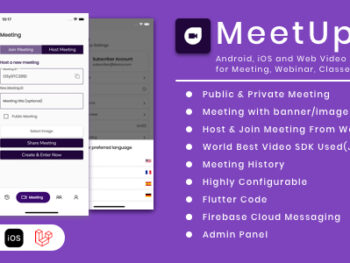
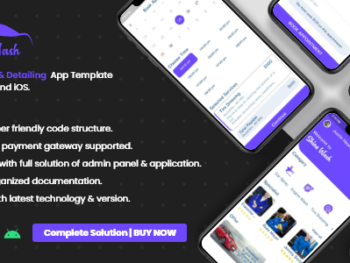

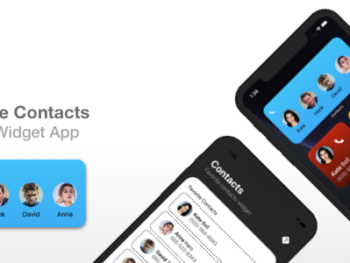



There are no reviews yet.