Description
Perfect SaaS – Powerful Multi-Tenancy Module for Perfex CRM
Note: This is a module for Perfex CRM. Not a standalone script.
Perfect SaaS – Powerful Multi-Tenancy Module for Perfex CRM is a module for Perfex CRM that you can sell subscriptions to your companies and manage their payments and subscriptions history for your business also can extend time,suspended and terminated services and allow your customers to access your services through the Perfex CRM interface.
This innovative module for Perfex CRM is useful for any company that has a product or service that is offered to their customers on a subscription basis.
Perfect SaaS is a multi-company module for Perfex CRM that You can create as many companies as you want and give them access to your services with a limit of active services and you can also create as many services as you want and assign them to your companies and you can also create as many services as you want and assign them to your companies.
Also from Perfect SaaS you have the option to set-up the pricing plans and promotional codes for more attracting more customers. also Perfect SaaS is a multi-company module for Perfex CRM that you can also can Affiliate system for your customers to promote your services and earn commissions from their sales.
Perfect SaaS need for wildcards or wildcard SSL or VPS, making it a seamless solution for scaling your business and accommodating multiple companies.
also you can run it without wildcard subdomain with subdomain and without subdomain. using current domain or subdomain.
To Start a SaaS Business without any technical or coding knowledge or a sweat talkless of breaking the bank, Perfect SaaS is the best solution for you.
Perfect SaaS Support 2 url types:
1- Without subdomain: like: https://yourdomain.com
2- With subdomain: like : https://subdomain.yourdomain.com
Perfect SaaS Support 4 database creation types:
1- Localhost: create database on localhost
2- Mysql Root: create database on mysql root access
3- cPanel: create database on cPanel access
4- Plesk: create database on plesk access
Perfect SaaS will work on any hosting that support like Cpanel, Plesk,Cloud hosting, VPS, or dedicated server.
for more information about Server configuration please check this link:
https://docs.coderitems.com/perfectsaas/
for SaaS business you need manage many companies and you need to manage them in one place and you need to manage your companies services and subscriptions and invoices and payments and many more in one place and a big feature of Perfect SaaS is that you can manage your coupons and trials and affiliates and many more in one place. Perfect SaaS give you this feature and you can manage everything in one place with a separate dashboard for Super Admin and a separate dashboard for your companies.
Perfect SaaS is a multi-company module for Perfex CRM that you can create as many companies/Tenancy as you want and give them access to your services with a limit acording to package of active services and you can also create as many services as you want and assign them to your companies. here is some features of Multi-company/Multi-Tenancy:
- You can create as many companies as you want and give them access to your services with a limit of active services
- can login with wildcard subdomain or without subdomain to your companies
- Create company with dynamic database according to your company domain
- for creating company database can create 4 ways to create database using localhost or mysql root access or cPanel access or plesk access
- Fully featured dashboard for your companies
- Manage your companies
- Manage your companies services
- Manage your companies subscriptions
- Manage your companies invoices
- Manage your companies payments
for more information about Multi-company/Multi-Tenancy please check this link: Multi-company/Multi-Tenancy
Each company/tenant has its own database and is completely isolated from other companies, and avoids any conflicts between the companies and the data of each company is completely separate from other companies. preserving security standards and data privacy. For example if you have 2 companies and you want to create same user in both companies, you can create same user in both companies without any conflict. for creating company database can create 4 ways to create database using localhost or mysql root access or cPanel access or plesk access
you can create as many packages with different prices and features as you want and assign them to your companies and you can also create as many services as you want and assign them to your companies
- Manage Packages Features
- Manage Packages Pricing
- Manage Packages Coupons
- Manage Packages Trials
- Manage Packages Addons
- Can Disable/Enable or set Limit for Staff
- Can Disable/Enable or set Limit for Client
- Can Disable/Enable or set Limit for Leads
- Can Disable/Enable or set Limit for Expense
- Can Disable/Enable or set Limit for Tasks
- Can Disable/Enable or set Limit for Projects
- Can Disable/Enable or set Limit for Invoices
- Can Disable/Enable or set Limit for Contracts
- Can Disable/Enable or set Limit for Estimates
- Can Disable/Enable or set Limit for Credit Notes
- Can Disable/Enable or set Limit for Proposals
- Can Disable/Enable or set Limit for Items
- Can Disable/Enable modules that are installed in your Perfex CRM
For more information about packages please check this link How work packages
You can create coupons for your packages. You can set the discount type to be a percentage or a fixed amount. You can also set the duration of the coupon, the number of times it can be used, and the maximum number of times it can be used. You can also set the expiry date of the coupon. You can also set the coupon to be used for a specific package or for all packages with monthly or yearly or lifetime subscription. the coupon will be applied to the package price and the customer will pay the discounted price. also you can create as many coupons and discounts as you want and assign them to packages and can apply them to your customers when they purchase a package from perfect saas frontend or upgrade their package from their dashboard.
For more information about coupons and discounts please check this link How work coupons and discounts
You can create an affiliate program for your SaaS business. You can set the commission type to be a percentage or a fixed amount.and user can withdraw their commission. and can set the minimum amount to withdraw. and many more.
For more information about affiliate system please check this link How work affiliate system
- you can set up affiliate system for your customers to promote your services and earn commissions from their sales
- you can manage users affiliate system and track their sales and commissions and also can payout their commissions
from Front CMS you can manage your website content. you can add, edit, delete content from Front CMS. like header menu, footer menu, pages, slider,brands,reveiew,features,blogs,gallary etc.
For more information about Front CMS please check this link How work Front CMS
- you can manage frontend settings like logo, favicon, social media links, contact information, footer text, terms and conditions, privacy policy, about us, and more
- you can manage frontend menu and create as many pages as you want and assign them to your frontend menu
- you can create as many pages as you want and assign them to your frontend menu and you can also also create as many sliders as you want and and create brand,reviews,faq,team,pricing,contact us and more
- you can manage settings like logo, favicon, company name, and allowed types of files to upload
- localization settings like date format, time format, currency, currency position, and more
- email settings like mail driver, mail host, mail port, mail username, mail password, mail encryption, mail from address, mail from name, and more
- services settings like is wildcard enabled or not, settings your server is localhost or mysql root access or cpnael or plesk
- you can manage super admin for managing all companies and their services and packages and also can manage all users and their affiliate system
- You can set your front website from the settings. You can set your logo, favicon, title, description, keywords, and many more.
- can manage your menu from the settings. You can set your menu name, link, and icon.
- You can set your social links from the settings. You can set your social links like Facebook, Twitter, Linkedin, Instagram, Youtube, and many more.
- You can set your contact details from the settings. You can set your contact details like email, phone, address, and many more.
- You can set your footer text from the settings. You can set your footer text like footer text, footer logo, footer favicon, and many more.
- can create your own pages from pages menu and can set your own pages title, slug, content, and many more.
- also can create your slider from the slider menu and can set your slider title, description, image, and many more.
- can create your own faq from the faq menu and can set your faq title, description, and many more.
- can create your own testimonial from the testimonial menu and can set your testimonial title, description, image, and many more.
- Welcome Email
- SaaS FAQ Request Email
- SaaS Assign New Package
- Company Expiration Email
- Inactive Company Email
- Company URL
- Email Verification (Sent to Affiliate User After Registration)
- Affiliate Withdrawal Request (Sent to Super Admin)
- Affiliate Withdrawal Accepted (Sent to affiliate users)
- Affiliate Withdrawal Declined (Sent to affiliate users)

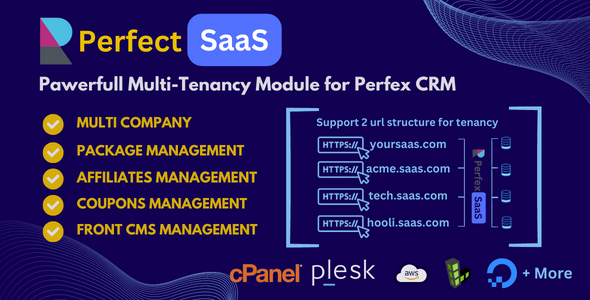
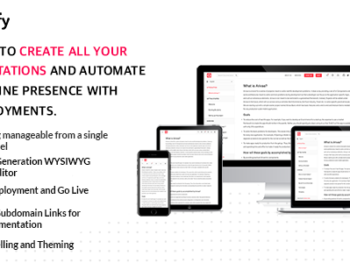



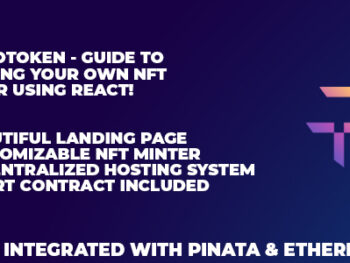

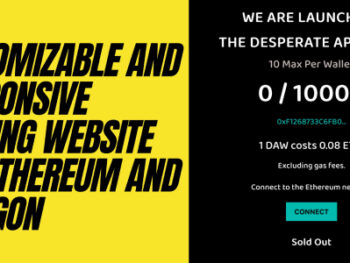

There are no reviews yet.