Description
All in One PDF Editor – pdf merge,jpg to pdf,word to pdf,pdf rotate with Admob + Fb Ads
DEMO APK:
https://drive.google.com/file/d/1So-hzXZubi-CTXixqmWcrF0Zk4sDdGqs/view
All PDF is the free PDF Reader app allows you to read PDF files and manage office documents in one place.
This PDF app for Android is the best PDF viewer to view PDFs. This PDF File Reader & Docx Reader offers its users the functions of reading PDF files directly from their mobiles.
No limits on file size or the number of documents converted
Various file formats are supported (Word, Excel, Image, Text, Doc, Docx, QR code, Bar code and more).
File converter of excellent conversion quality.
PDF scans and complex documents are converted as well.
This application Provides Feature Like:
—>Images(jpg,bmp,png,gif) to PDF
—>JPG to PDF
—> BMP to PDF
—> PNG to PDF
—> GIF to PDF
—> Image to pdf
—> Convert Doc to PDF
—> Convert Excel to PDF
—> Edting in PDF Files
—> Extract Text from PDF.
PDF All IN ONE Is Totally Free Application.
No limits on file size or the number of documents converted
Various file formats are supported (Word, Excel, Image, Text, Doc, Docx, QR code, Bar code and more).
File converter of excellent conversion quality.
PDF scans and complex documents are converted as well.
Different PDF size: cropped part, letter, A4 and even custom sizes are supported
Application also Provide:
—> Smooth and easy to use interface
—> Takes less time to perform
—> Select images from camera or Gallery
—> Image enhancement features
—> Crop images before creating a PDF
—> View PDF files
—> Delete PDF files
—> Add or remove password from PDF
—> Rotate PDF pages
—> Add watermark to PDF
—> Add images to existing PDF
—> Extract images from PDF
—> Convert PDF pages to images
—> Split PDF
—> Merge PDF
—> Convert text files to PDF
—> Manage your PDF files
—> Remove pages from PDF
—> Reorder PDF pages
—> Compress PDF
—> Convert QR code and Bar codes to PDF
—> Convert Excel to PDF
—> Add text and Images to existing PDF
—> Invert PDF colors
—> Convert Zip to PDF
—> Share the created PDFs with your friends
—> Easily manage the PDFs created by our app
—> Supported image input types : JPG, PNG,GIF, etc


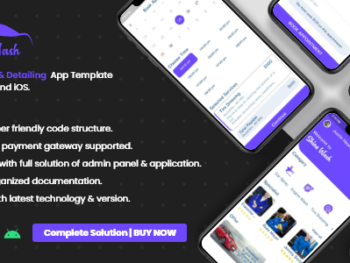

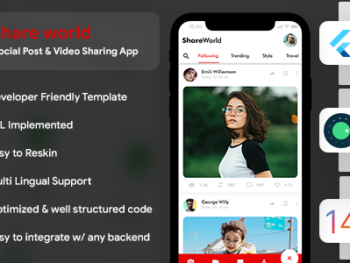
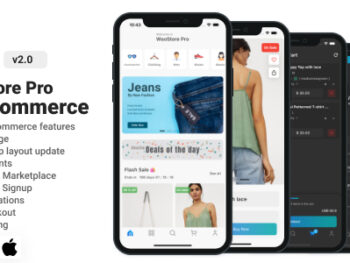
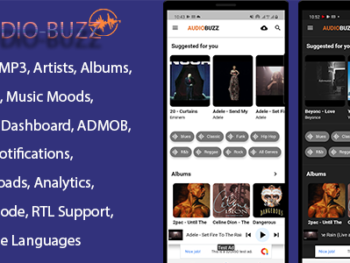
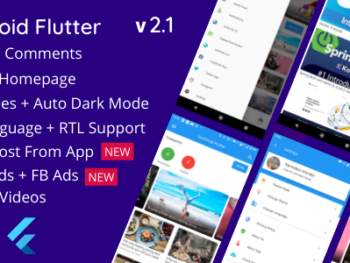
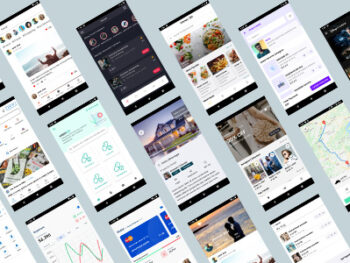
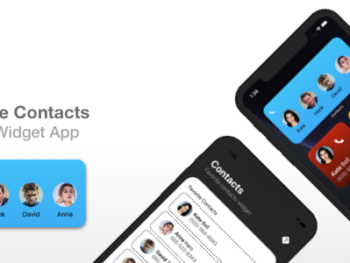
There are no reviews yet.