Description
App Lock – Fingerprint Pin and Pattern – Fingerprint Password – Lock Apps – LOCKit – AppLock Master
App Lock – Fingerprint Pin and Pattern – Fingerprint Password – Lock Apps – LOCKit – AppLock Master
App Lock lets you lock individual apps to prevent unauthorized access. Anyone who wants to open Facebook, WhatsApp, photo galleries, SMS messages, emails from your email app, must have your private password, pattern key or fingerprint to unlock the apps.
You often lend your phone to relatives or friends but you are worried because you don’t want others to see some photos, videos, or files. Or maybe there are some applications on your smartphone you want to be more secure and need a private key for those.
Let our application lock for all apps help you do that.
App Locker – Pattern pin password app lock helps you to secure personal information when strangers access apps on your phone.
App Lock pattern – AppLock for android is an application that protects your privacy with the most intuitive and easy-to-use interface. Our lock application is absolutely secure and always wants to bring you the best experience.
With App Lock, your apps are protected quickly. You can change the password whenever you want. Best of all, you no longer have to worry about your personal information being revealed when using Pin password App Lock.
App lock – Fingerprint, passwords, pattern helps you to lock apps, photos, videos and other personal data with password lock , pattern lock, or DIY password.
When opening App lock you can: Manage locked apps, manage private gallery including photos locked, videos locked.
App Lock is protector tool to protect your privacy app in mobile apps with password, pattern and fingerprint lock.
Highlights of App Lock:-
– You can lock Social apps: Facebook, Whatsapp, Messenger, Instagram, WeChat and so on. No one can see your private chat any more. – You can lock System apps: Gallery, SMS, Contacts, Gmail, Settings and any app you choose. Prevent unauthorized access and guard privacy. – Pin , Pattern and Fingerprint Lock. choose your favorite style to lock apps . – We have built-in sets of beautiful Pattern and Pin themes for your choice. – Select a favorite picture from your mobile gallery and set to App Lock Screen. – You can lock recent apps page so no one can see the content of recently used apps. – You can re-lock apps immediately or after screen off. – Restart App Lock when your mobile reboot. – Low memory usage. – Prevent uninstalling apps from your device – You can hide your pattern path in App Lock to keep your pattern secure. – You can lock newly installed apps. – Forget password:You can set a new password or pattern by using your secret answer. – Sound and Vibrations:You can enable or disable pin and pattern touch sound and vibrations.



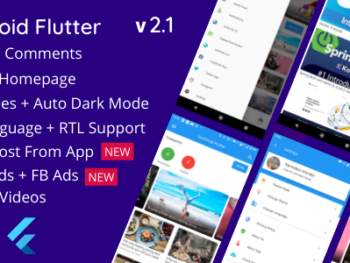


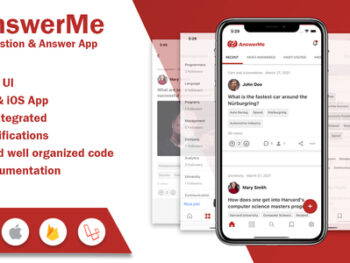

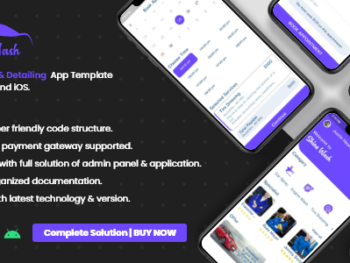
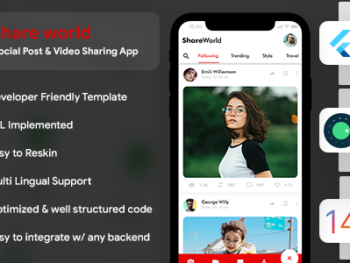
There are no reviews yet.