Description
ClockGo – Time Tracking Tool
Time tracking has never been this easier. With ClockGo you can track the time spent on each project through timer settings and manual setup. Through charts and accumulated data, you can effectively manage the time of your client and the individual member.
- Timesheet to get an understanding of time spent on each project, each day, and total time spent for a custom time frame.
- Effective layout of a dashboard with visual bar graphs and pie charts.
- Track the time while you work on a project.
- Reports and Summary filtered through the choice of projects, clients, tags and billing, etc.
- Manage time spent on each task of a project, know the project status, and adjust your project settings.
- Add members and clients to the database by adding in essential details.
- ClockGo is available in multiple languages for Global use.
- Get your payments done with Stripe and Paypal payment gateway.
Dashboard
Get a visual representation of time spent on different projects for any customized time range. The bar graph can help you get a precise idea of the time spent on each project. You can also get a list of the top 10 tracked activities for that given time. While you can keep a tab on each project, you can also know your top project and top teammate along with their respective timeframes. You can identify individual time spent behind each project and the proportion of work completed. And, lastly, a pie chart of teammates and projects can help you derive useful conclusions.
Timesheet
Through this feature, you can get a precise idea of time spent on each project, on each day for any given week. You can also know the total time spent on all projects combined through this tool. Moreover, you can manually add your work to the timesheet by assigning start and end times to the task of a specified project.
Tracker
You can track the time spent while working on any given project and its task by starting a timer. You do have an option of choosing whether the work performed is billable or not. Moreover, you can manually add the tracker by suggesting the start and end times to it. Again, you can custom range the sheet display by selecting your preferred period.
Reports
A visual representation is always better than a descriptive. Get easy reports on time spent on different projects for a given time frame. For more accuracy, you can filter the projects and billing details. A bar graph offers an immaculate representation of time spent on each project. Additionally, you can find a pie chart depicting the time spent on different projects for that particular time.
Further, you can access the summary of these tasks with an overview of the amount earned, timeframe, users, and tags. You can filter the search by selecting the client, project, tags, and billing manner.
Project synopsis
Create new projects by assigning clients to them. Further, you can also assign tasks and members to these projects. Add new tasks and assign estimated hours to them. Assign members and their billable rates, if applicable.
Additionally, can customize the project settings by assigning color and project billable rates. You can choose to keep the billing settings on default. Lastly, Select the way you wish to track your projects, be it task-based or through manual estimation.
Through ClockGo you can also track the status of each project. Analyze the proportion of tasks completed and remaining time frame, total billable and non-billable hours of work performed, the amount earned and time left to accomplish a project.
Team
Add new members and clients to your list. Assign billable rates to your members.
System settings
From brand logo to permissions and default settings, control every aspect of this tool form here. ClockGo is available in multiple languages for global usage feasibility.

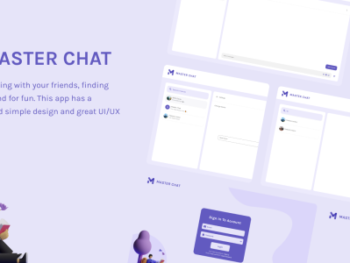
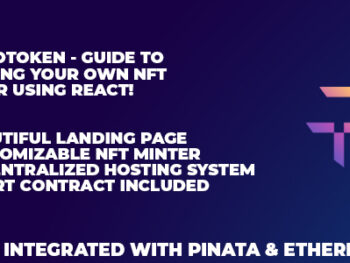



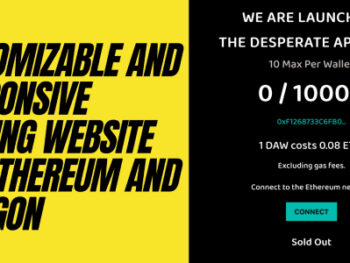
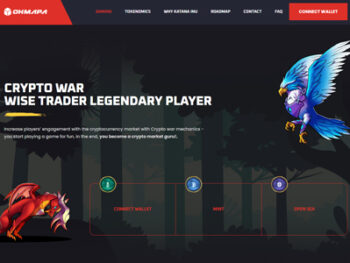

There are no reviews yet.