Description
Customer Loyalty and Memberships for Perfex CRM
Note: This is a module for Perfex CRM. Not a standalone script.
Customer Loyalty & Memberships Module lets you loyalize your customers by rewarding them with points. With Customer Loyalty & Memberships, you can efficiently implement a reward system in your store. The loyalty points received by customers are redeemable as offering coupons, discounts on purchases, or other loyalty rewards. Not only that, the points are redeemable to attain the loyalty membership too, and become a part of the brand’s loyal members community.
What is customer loyalty?
Customer loyalty is a customer’s willingness to repeatedly return to a company to conduct some type of business due to the delightful and remarkable experiences they have with that brand. One of the main reasons you want to promote customer loyalty is because those customers can help you grow your business faster than your sales and marketing teams.
What is a customer loyalty program?
A customer loyalty program is a rewards program that a company offers their most-frequent customers to encourage loyalty and long-term business by offering free merchandise, rewards, coupons, or even advance released products.
Why is customer loyalty important?
1. Customer loyalty is something all companies should aspire to simply by virtue of their existence: The point of starting a for-profit company is to attract and keep happy customers who buy your products to drive revenue.
2. Customers convert and spend more time and money with the brands they’re loyal to. These customers also tell their friends and colleagues about those brands, too which drives referral traffic and word-of-mouth marketing.
3. Customer loyalty also fosters a strong sense of trust between your brand and customers — when customers choose to frequently return to your company, the value they’re getting out of the relationship outweighs the potential benefits they’d get from one of your competitors.
4. Since we know that it costs more to acquire a new customer than to retain an existing customer, the prospect of mobilizing and activating your loyal customers to recruit new ones — simply by evangelizing a brand – should excite marketers, salespeople, and customer success managers.
How to Keep Customers Loyal
1. Use a simple points-based system.
2. Use a tier system to reward initial loyalty and encourage more purchases.
3. Charge an upfront fee for VIP benefits.
4. Structure non-monetary programs around your customers’ values.
5. Make a game out of it.
6. Scratch the program completely.
7. Build a useful community for your customers.
Key Features of Customer Loyalty & Memberships Module
- Purchase Products through Points: In this feature, the user can use their points for purchasing the products. It will also display the notification of how many points are required to purchase the products. To use points when making purchases, you need to integrate with the Omni-Channel Sales module
- Coupon Generation: The merchants can now send the notification to the users after setting up the number of days prior to the date of expiration for the notification. Also, the merchant can customize the whole message of the Email Template. The user can generate the coupon by converting its total points to coupons and use coupons. Minimum Points Required For Generating Coupon: The admin can set the minimum points count required by the customer to generate the coupon. As soon as the user’s points count reaches the minimum required points value then he will be eligible to generate the coupon.
- Per Money Spent Points: The user can earn points on every dollar spent and Merchant can set per dollar spent points. Assign Product Points: This feature enables easy assignment of points on the product and assigning points per product category.
- Membership Feature: Admin will create different levels of Membership as Premium, Silver, Gold, etc. Each level will be assigned with some loyalty points. Each level has some categories and products of above-selected categories (if no products are selected then all products of selected categories are assigned to that level), some discount (in %).When customers will have sufficient points earned to reach on any level then only that level will be displayed with a select box, and other levels will also be listed in the table. When Customer becomes a member, they will get some offers on selected categories as well as products. Membership Expiration: Admin can set the expiration date for the membership feature.
- Points Expiration: Merchants can now set the points expiration time period to redeem points by setting a threshold duration for counting the expiration date.
- Purchase Product By Redeeming Points: Customers can now redeem points to purchase products by making a partial payment with the amount and partially with points. Custom Conversion: The user can be allowed to convert his chosen points out of his total available points to coupons. To use points when making purchases, you need to integrate with the Omni-Channel Sales module.
- Points Log Feature: The customer can view the points earned, redeemed, or coupons on their dashboard by enabling the points-log settings in the membership features section.
- Redeem Points Conversion: The admin is required to set the points, their corresponding price, and the coupon amount received by the customer on converting each point to coupon price.
- Points Table: Lists all the users who have received the points. The admin has the ability to modify user points and delete the user from the table.
- Points log feature: Both admin and customer can see points log details, like on which date and event the customer has got those points.
- Redeem directly on Invoice without going through Sales Order of Omni-channel Sales module: you need to add hooks for Perfex CRM, please see details in the document.



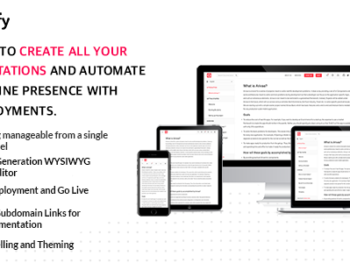

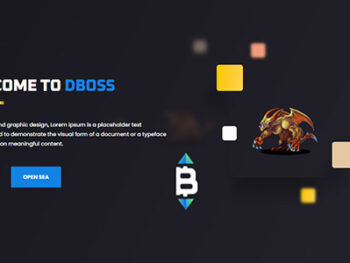
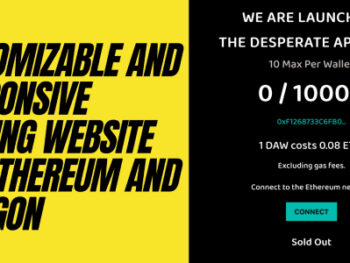
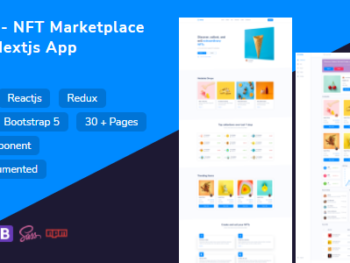
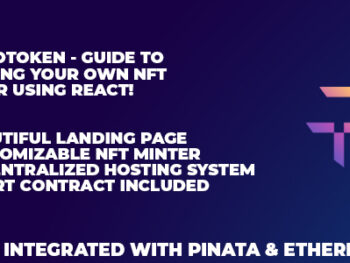

There are no reviews yet.