Description
PDF Embed – WordPress PDF Viewer plugin
Elfsight PDF Embed is the simplest method to display a PDF file on the page of your website. Just a few clicks, your docs will be published on the site, where users can see and download them. Our widget offers paintable interface details, font size settings, and an option to edit the header. Display your certificates, technological papers, guides, and more – in no time!
Elfsight PDF Embed for WordPress is the best simple and responsive PDF Viewer plugin on Codecanyon – best no-code plugins ever.
- you need an easier and quicker file integration with no coding
- you want your clients to know more about your products
- You wish to achieve higher user engagement on your website
- you don’t to want to rack your brains setting and adjusting the plugin
Embed your PDFs in 1-2-3
Enjoy the easiest embed PDF on WordPress. Our file manager offers three variants of embedding a file. Choose to load a file from your computer, embed by an URL, or find and choose it from the list of latest uploaded files. The process is smooth and quick.
Files can be viewed right on the page
File Viewer layout option gives your users a chance to view the file, which you published on the page. File Viewer layout demonstrates the file with scroll, pagination, and zoom supported, so that people can see it to the end without leaving your webpage. There are options to view the file full-screen and download it.
Arrange a grid or list of file icons
Grid and List layouts were included to let you display plenty of documentation. File icons with names will appear on the page united into a list or grid. When clicked, files open in a new tab, where every user can download them. You are free to display or switch off the Download text that appears near the icon.
Paint the interface and choose the size
The widget interface includes a number of settings that enable you to vary it for your use case. Show or hide the file icon; choose the font sizes, give color to 6 interface components, and add a custom widget title. Also, you can set the width of the widget using pixels or percentages.
Ultimately responsive
We want our plugin to suit every need of yours and your visitors. That’s why it perfectly works on any device, including tablets and smartphones and with any display resolution.
The editor you deserve
Never before has customizing been so easy and fast. Try our handy editor and get your plugin the look, which will best suit your website in just few easy steps.
Automatic updates
New features and bug fixes will be automatically installed to your plugin. All you need to do is to get a purchase code and activate your license in the plugin. Automatic updates will be up and running to ensure you the most smooth experience.

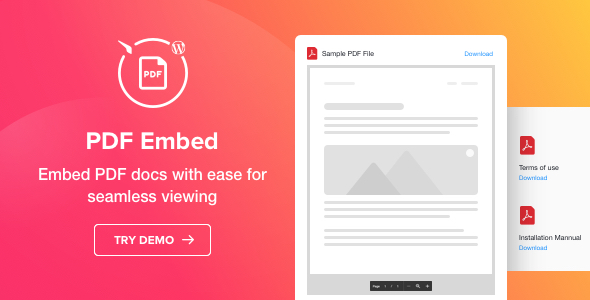






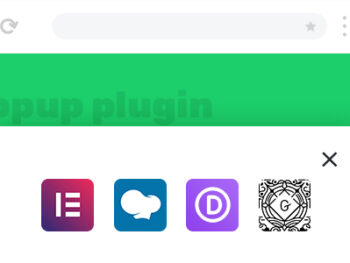
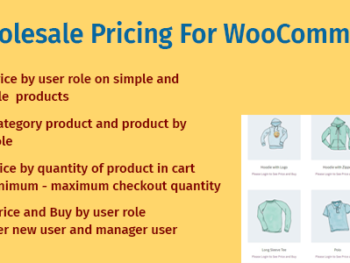
There are no reviews yet.