Description
PDF Tools [All In one] – High Quality PDF Tools – Next.js React Web Application
All PDF Tools In One Web Application
PDF Tools is a fully featured web application designed to help you manage your PDF files. It provides a comprehensive set of features to help you quickly and easily manipulate your PDF files in any way you need while maintaining good quality. Whether you need to convert, organize, edit, compress, or even protect your PDF files, our web app has you covered. Our goal is to provide a simple and intuitive user experience, allowing you to complete your tasks quickly and efficiently. PDF Tools web app is accessible from any device with an internet connection, making it easy for you to work with your PDF files from anywhere, at any time.
Features
PDF tools web app offers a variety of tools to edit and manipulate PDF files. Here are all the available tools that our app offers:
- Merge PDF Tool: Combine multiple PDF files into a single document.
- Rotate PDF Tool: Rotate pages in a PDF document to adjust the orientation.
- Remove Pages Tool: Delete specific pages from a PDF document.
- Organize PDF Tool: Rearrange pages in a PDF document to create a custom order.
- Compress PDF Tool: Reduce the file size of a PDF document for easier sharing and storage.
- Grayscale PDF Tool: Convert a PDF document to grayscale for printing purposes.
- Extract PDF Pages Tool: Extract selected pages from a PDF document to create a new file containing only the desired pages.
- Repair PDF Tool: Fix corrupted or damaged PDF files (Limited repairing capabilities).
- JPG to PDF Tool: Convert JPG images to PDF documents.
- PNG to PDF Tool: Convert PNG images to PDF documents.
- BMP to PDF Tool: Convert BMP images to PDF documents.
- TIFF to PDF Tool: Convert TIFF images to PDF documents.
- Word to PDF Tool: Convert Word documents to PDF format.
- PowerPoint to PDF Tool: Convert PowerPoint presentations to PDF format.
- TXT to PDF Tool: Convert plain text files to PDF format.
- Excel to PDF Tool: Convert Excel spreadsheets to PDF format.
- PDF to JPG Tool: Convert PDF documents to JPG images.
- PDF to PNG Tool: Convert PDF documents to PNG images.
- PDF to BMP Tool: Convert PDF documents to BMP images.
- PDF to TIFF Tool: Convert PDF documents to TIFF images.
- PDF to Word Tool: Convert PDF documents to Word format (Converts only text. Image and formatting will not be preserved).
- PDF to PowerPoint Tool: Convert PDF documents to PowerPoint format.
- PDF to TXT Tool: Convert PDF documents to plain text format.
- PDF to ZIP Tool: Convert PDF documents to compressed ZIP files.
- Protect PDF Tool: Add password protection to a PDF document to prevent unauthorized access.
- Unlock PDF Tool: Remove password protection from a PDF document for easier editing and sharing.
Additionally:
- Security guaranteed – Files will be deleted from server after one hour.
- The maximum file size that each tool can accept as input can be changed.
- Compatible All Browsers.
- Responsive.
- SEO Friendly.
- Google Analytics Ready.
- Multiple languages support.
- About, Terms and Condition, Privacy and Contact Pages.

![PDF Tools [All In one] – High Quality PDF Tools – Next.js React Web Application](https://alldigitalcode.com/wp-content/uploads/2023/09/PDF-Tools-All-In-one-High-Quality-PDF-Tools-Nextjs-React-Web-Application.png)
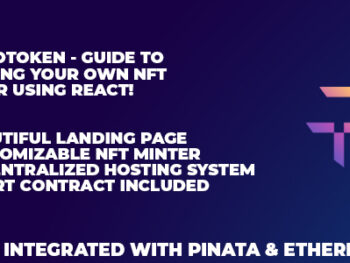





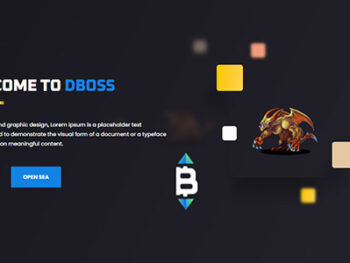
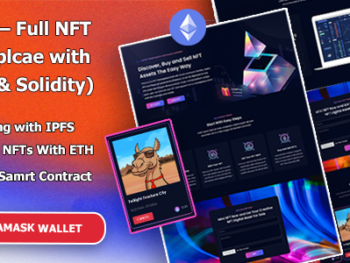
There are no reviews yet.