Description
PlayMX – Music Player & Video Player
PlayMX App is a Powerful Video Player to play videos in all formats and also play songs.PlayMX for Android has a media library for audio and video files, and allows to browse folders directly.
Play music with Stylish, Powerful and Fast Music Player. PlayMX is the Perfect music player for android with tons of features and an attractive design. This Offline MP3 Player has a built-in equaliser that takes your music listening experience to a whole new level.
PlayMX is a well-known android MP3 Player with powerful equaliser, lyrics etc. This Music Player App lets you easily manage all your offline music play in one place. It has a unique battery saving feature where it takes very less memory and provides a perfect music play experience.
PlayMX – Feature Packed Video Player
– Android video player with multi-core decoding – Pinch to Zoom Zoom & Pan – Subtitle Gestures -Scroll forward/backward to move to next/previous text, Up/down to move text up and down, Zoom in/out to change text size – Subtitle formats: DVD, DVB, SSA/ASS subtitle tracks, SubStation Alpha(.ssa/.ass), SAMI with Ruby tag support, SubRip(.srt), MicroDVD(.sub) & more
★ All audio formats supported by one MP3 Player Music Player is not just an MP3 player; it also supports all music and audio formats, such as MP3, MIDI, WAV, FLAC, AAC, APE etc
★ Powerful Equaliser Boost your music play experience with 10 amazing presets, 5 bands, bass boost, virtualiser & 3D reverb effects adjustments and much more.
Media Player Function
Bookmark : Bookmark on your wanted position to play. High definition video playback: HD, 4K, 8K, UHD, Full HD playback. Color adjustment: change brightness, contrast, hue, saturation, gamma information Zoom in video: Zoom in and move the video you’re watching Section repeat: Repeat after section designation Invert video: Invert left and right (mirror mode), upside down Quick Button: Select and specify player options with one click Popup Play: Pop-up windows that can be used with other apps Equalizer: Use equalizer for music and video Speed control: Playback speed control function up to 0.25 ~ 4 times Beautiful UI: beautiful music and video playback UI Subtitle Setting: Change subtitle color, size, position Timer function: Video and music timer function
Other Functions
My List (Playlist): Create video and music playlist My Recent showed media list Create playlists and organize songs in them Easily change currently playing playlist (change order, add, remove)





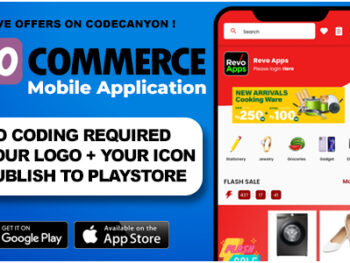

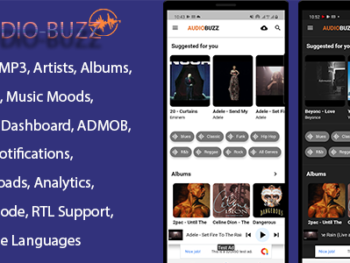
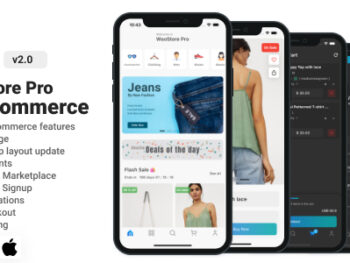
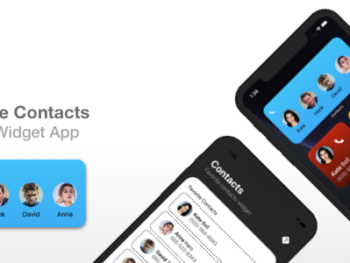
There are no reviews yet.