Description
Techforce – A Professional Service Providing Freelance Marketplace
Techforce is a best service providing freelancing marketplace built upon the latest technology stack Laravel and VueJS. Techforce is fully responsive with the latest HTML5, SCSS and Bootstrap version which can easily be used on Mobile, Tablet, iPads, Laptops and PCs. Techforce comes with very exciting and rich features and excellent quality controlled code. Techforce is a complete solution and business model for service provider freelance marketplace. Techforce provides solutions to various stakeholders in the form of Customer, Service Provider Professionals, Reviewers and Admin. Techforce provisions Customers the best way to find, hire, and pay best service providing professionals near to him/her. Techforce also provides ability to the customers to request any type of service in the form of a job, check the bidding status and job details of the job, real-time notifications & chat with service providers and update their profile details. Techforce enables Service Provider Professionals to explore jobs, manage bids jobs, maintain their featured profile on search engine pages and service pages and create and manage campaigns. Reviewer Panel for reviewing newly onboarded service providers professionals and a robust admins panel for managing the entire Techforce marketplace platform. Techforce is a medium for big business opportunities.
- Demo Access:
- Customer Access:
- URL: http://dev.techforce.fixlo.co
- Email ID: [email protected]
- Password: techforce
- Service Provider Access:
- URL: http://dev.techforce.fixlo.co
- Email ID: [email protected]
- Password: techforce
- Reviewer Access:
- URL: http://dev.techforce.fixlo.co/admin
- Email ID: [email protected]
- Password: techforce
- Admin Access:
- URL: http://dev.techforce.fixlo.co/admin
- Email ID: [email protected]
- Password: techforce
- Customer Access:
- What Does Package Include?
- Complete Customer Frontend (VueJS) Source Code
- Complete Service Provider Frontend (VueJS) Source Code
- Complete Reviewer Frontend (VueJS) Source Code
- Complete Admin Panel Frontend (VueJS) Source Code
- Complete Customer Backend (Laravel) Source Code
- Complete Service Provider Backend (Laravel) Source Code
- Complete Reviewer Backend (Laravel) Source Code
- Complete Admin Panel Backend (Laravel) Source Code
- Business Model (Application Workflow)
- Customer
- Users can sign up or login as a customer by using their normal email id.
- A user can also register and login using facebook.
- A customer can reset his/her password using a forgot password button.
- A customer can explore and search services near to him/her by using zip code and service name or directly by service categories and subcategories.
- A customer requests a job by entering service type, job title, description, attached photo and video, service level (Normal, Urgent ), service location (address, apartment suite, zip, state and city) and their bank account details.
- Service Provider Professionals
- A user can sign up or login as a service provider by using their normal email id or using facebook.
- A service provider can reset his/her password using a forgot password button.
- A service provider has a feature profile section where he/she attracts more of the right customers by highlighting your specialties and profile on the service provider listing page and starting their own campaigns.
- A service provider can explore jobs near him/her and related to him/her by using service name and zip code.
- A Service Provider can also see and manage his/her bids in different bid status tabs for example: (Invitations, Active Bids, Awarded, Completed, Cancelled, Archived).
- A Service Provider can chat to the customer and get real-time notifications.
- Admin and Reviewer Panel
- An Admin has full control over the entire marketplace platform.
- Admin can create as many reviews as he/she wants.
- Review can review service provider profile and basis of this he/she can accept or reject the service provider profile.
- On Accepting or Rejection a notification in the form of email will be sent to the service provider.
- Reviewers have the option to filter service provider lists by their name, email, service type, type and status.
- Admin has full control of the Techforce service providing marketplace having following management options:
- Dashboard
- Service / Sub Services
- Customers
- Service Providers
- Service Providers Review
- Jobs
- Payments Activities
- General Settings
- Admins
- Support
- Customer
- Installation Requirements
In order to use and run the website you need to have knowledge of Laravel and VueJs. You also need to be able to install Laravel and Vuejs dependencies on your machine. We recommend you to refer to the Laravel official installation guide to get started https://laravel.com/docs/5.6 and Vuejs https://vuejs.org/v2/guide. The website is built on Laravel v5.6. and VueJS v2.x.
- Necessary Installation Steps
- Backend Installation
- Install composer using the link https://getcomposer.org
- Install PHP v7.4.
- Location project root directory and run composer global require laravel/installer and
composer install - Create database for example ‘techforce’
- Location .env file and add you database name (MySQL), root user and password.
- Add required fields in .env file i-e APP_NAME, APP_KEY, APP_ENV etc see the full reference from here https://laravel.com/docs/5.6/configuration
- Run php artisan migrate—seed for dummy data in database
- Frontend Installation
- Download nodejs from https://nodejs.org/en/ according to you system requirements.
- After installation of nodejs goto project root and run npm install
- After the npm installation is complete then run npm run watch
- Other Services Dependencies
- Stripe Payment https://dashboard.stripe.com/register
- OneSignal https://onesignal.com/
- Socket IO https://laravel.com/docs/5.6/broadcasting
- Redis server https://redis.io/
- Backend Installation

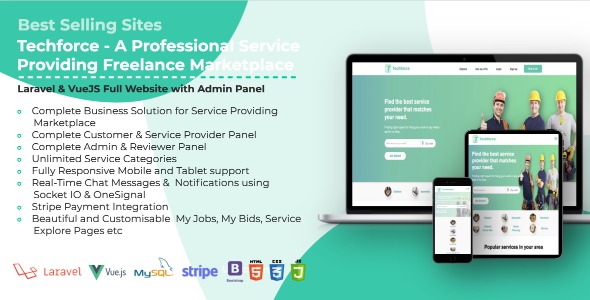

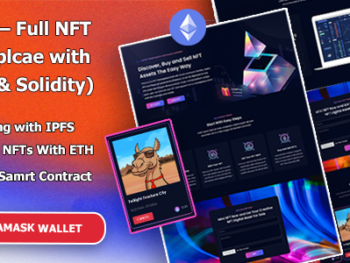
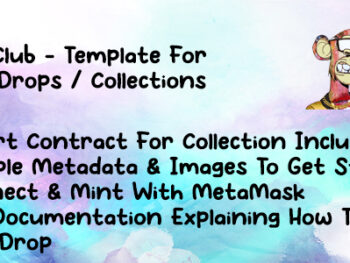
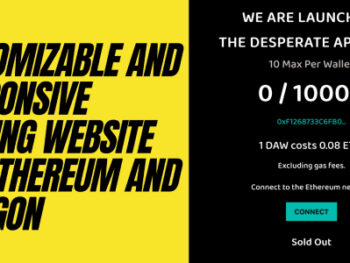




There are no reviews yet.