Description
WebDroid – Android WebView App
WebDroid is Native Android App based on WebView. WebDroid integrated with JSON Remote Configuration which is can be uploaded to your Web Hosting or you can also use Google Drive, Firebase Storage, RAW Github, etc as an alternative to store your JSON file, so You can manage the Navigation Drawer list item and url dynamically anytime and anywhere without having to re-edit your android code and make the APK repeatedly. Run under Android platform and built using Android Studio with Java Programming Language so make the app run natively, fast and smooth. Implement Google Material Design UI make the app beautiful in design and user experiences.
Clean code and good design is main priority, by using this app, you saving your time and money to create an WebView app just for few minutes
Technology
- Android Studio Bumblebee 2021.1.1 Patch 2
- Gradle 7.2
- Java Programming Language
- JSON Format
- Google Drive / Web Hosting
- TargetSdkVersion 32
- Text Editor : Notepad++ / Sublim Text / etc
Features
- Implement Google Material Material Design for Android
- JSON Remote Config (Hosted on Google Drive, Hosting, Firebase Storage, Raw Github, etc)
- Customizable Navigation Drawer Menu
- Chromium Web Engine
- WebView supports HTML5, Videos, JavaScript, Cookies, CSS, images, and other standard web tools and technologies
- Open links internal app or external app (browser)
- Intents open using external apps (Email, SMS, Phone, Maps, Socials, etc)
- Supports local pages (html files in assets folder)
- Downloads, Uploads, Geolocation
- Features can be easily enabled/disabled from remote config, e.g : Navigation Drawer, Toolbar, Geolocation, Cache, etc
- Page Error and Offline Handling
- Responsive Design
- Included PHP Module for sending push notification
- Using 6 Ad Networks (AdMob, Start.io, Unity Ads, AppLovin Discovery, AppLovin MAX, Audience Network)
- Audience Network Open Bidding with (AdMob or AppLovin MAX) as Mediation Partner
- Support App Open, Banner, Interstitial & Native Ad formats
- Switch Ads
- Backup Ads
- Integrated with FCM & OneSignal Push Notification
- Send Notification with link
- New GDPR
- Splash Screen
- In App Review
- In App Update
- Rate, Share & More apps
- About Dialog
- RTL Direction
- Exit Dialog
- Easy configuration
- Redirct App
- Ripple Effect
- Firebase Analytics
- Clean Code
- Well documentation


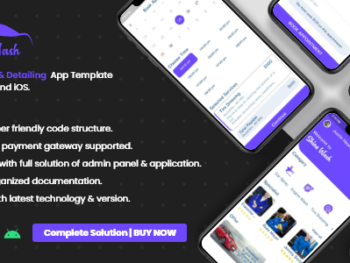

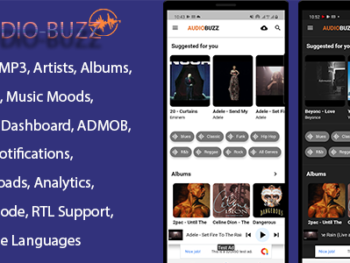




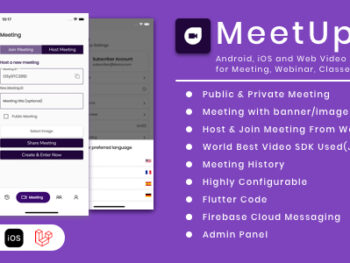
There are no reviews yet.