Description
AI Recruitment & Staffing Agency Software – CarePro
CarePro is loaded with everything you need to effectively manage your staffing agency. Create a beautiful and customizable website, receive and manage orders, manage employer and candidate relationships, and recruit new candidates easily with job posts, computer-based tests, and powerful filtering tools.
CarePro now ships with powerful AI features that leverage OpenAi’s gpt models. Features include candidate recommendations, candidate bio filters, employer job vacancy filters, contract generation, candidate bio generator, Job vacancy generator and more!
Software Built for YOUR Agency
Do you run a Staffing agency? Then you have come to the right place! CarePro is the Staffing Agency Software built just for agencies like yours!
CarePro is a PHP web application that enables you effectively manage all aspects of your agency’s operations. With features such as Order Management, Employer and Candidate Management, Placements Management, User Records, Candidate Recruitment and lots more, your agency will never be the same again!
Buy our system and install on your server with just a few clicks! With CarePro, you can be up and running in minutes!
Detailed User Guide!
CarePro ships with an extensive and comprehensive User Guide. Discover in-depth details about the application by checking out the Guide. Click below to view now.
Order Management
CarePro comes with a complete order management module that makes it easy for employers to place orders for your Candidates!
CarePro comes with a complete form builder that allows you to create custom fields for your order placement. You can define the questions you would like to ask or options you would like to be selected when an employer is placing orders for your candidates.
CarePro now ships with deep integration with OpenAI’s gpt models. Our AI features include
1. Candidate Recommendations: Employers and Admins can now find the best candidates for a given role using the power of AI. Our Candidate Recommendation feature is a powerful tool that will change the way you recruit forever!
2. Candidate Bio filter: our candidate bio filter will drastically reduce the manpower needs of your agency. You can configure the AI model to filter each candidate’s bio to remove any text that violates your terms of service.
3. Employer Job Vacancy filter: Our job vacancy filter will ensure that each time an employer creates a job vacancy, it will comply with your policies. You can even have the Gpt model automatically re-write each job posting to enforce quality standards.
4. Contract Generation: Automatically create contracts with the AI contract generation feature. The system will use the signatories you have configured to draft a professional legal document.
5. Candidate Bio Generator: Easily create professional bios for your candidates with the click of a button. The system will gather all the candidate’s data and draft a professional bio.
6. Job vacancy generator: Employers and admins can use AI to easily create professional job listings.
7. Blog post generator: Easily create blog posts with the built-in blog post generator.
8. Email creation: Save time drafting emails with the built-in email template creator
CarePro ships with a powerful learning management system that enables you offer free and paid courses to your candidates. Create courses with multiple types of content such as text, videos, images, quizes, Zoom meetings and more. You can also issue certificates automatically to successful candidates.
Employers can optionally shortlist candidates while placing orders! You get to define candidates that are available for shortlisting on your front end. You can also create orders from your backend and shortlist candidates yourself
You can configure the order placement module to generate an invoice when an order is placed automatically. This is especially useful for mobilization fees. Employers will be emailed an invoice immediately after they place the orders and they will be redirected to make an online payment via your selected payment gateways
You can configure the payment methods you would like to use to receive payment for your order invoices. We support multiple methods such as Paypal, Stripe, Paystack, 2Checkout, Rave, Bank Transfer, and many more! All payments go directly through your selected gateway straight to your bank account as you will get to save your gateway credentials directly on your CarePro settings page.
Easily update the status and comment of orders during the course of each placement. Employers will receive email notifications once their order is updated. They can also view the history of their previous orders
CarePro comes with powerful features for managing all your employers and candidates. Easily view and manage all employers and candidates from your backend. Shortlist candidates, hotlist employers, and more!
CarePro allows you to define fields for Employers and Candidates. Set attributes for each user type that employers or candidates can fill in during registration.
Optionally enable or disable registration for Employers or Candidates. You can also enable email confirmation for employers or candidates. Social login is also available for Employers and Candidates.
Employers and Candidates can easily manage their account details by logging into their account area. Candidates can also upload profile pictures, resumes, and any other type of files you may require e.g. Identification documents
You can view and create different types of records for candidates and employers. Such records include Placement History, Invoice Payments, Comments, and Attachments. Easily search through all types of records using our powerful search feature
Easily manage placements with CarePro! Create placement relationships and define start and end dates. Specify salary and also attach documents for placements.
You can also create comments for each placement. Employers can log in and view all comments for a placement. They can also create comments for placement and attach documents.
CarePro comes with a powerful contract management feature that helps you streamline the process of managing contracts between employers and candidates. Please note the following regarding this feature:
- Each contract is unique and is created specifically for the signing parties. A contract is only visible to admins and signatories assigned to it.
- A contract requires a minimum of one signatory and can include an unlimited number of signatories.
- Signatories can sign contracts online using the web-based signature capture feature.
- Signatories are not allowed to modify contracts.
- Signatories can download PDF versions of their contracts only after signing.
- Other signatories are notified via email whenever another signatory signs the contract.
CarePro comes with a powerful invoicing feature. Easily create invoices and send them to employers or candidates. Invoices are sent as a PDF attachment and a link is provided in the email for online payments. The link sent via email enables automatic login for easy payment. Users can also view all their invoices by logging into their accounts. Outstanding invoices can be paid from this area.
Easily post vacancies on your portal! Receive applications for each vacancy from your candidates. Download resumes for each applicant. CarePro also provides powerful filtering features for selecting the right candidates for each position.
CarePro comes with a powerful Computer Based Testing feature! You can create online examinations for your Candidates. Our tests are highly secure and immune to cheating or hacking. You can create time-limited examinations and specify if multiple attempts are allowed. Easily filter results to get candidates with the best scores!
You can create an unlimited number of Tests.
CarePro comes with a powerful messaging feature that enables you to easily send Email and SMS messages to your users.
Our Email messaging feature is designed to make it easy to send documents to Employers and Candidates. Some features include
- Resume Attachment: Easily attach the resume of candidates to an email and send it to an employer with the click of a button! Resumes are automatically created by the system and all have a uniform format. You can also specify the resumes as partial in order to restrict the data included in the resume.
- Email Resources: Easily create resources that can be reused in emails. Items such as Guarantor forms, Agreements, and Terms of Service can be uploaded as email resources.
- Invoice Attachment: Easily send invoices as PDF attachments and clickable links.
- Email Templates: Create Email templates that can be easily loaded onto the text editor. This saves you the trouble of having to recompose common emails.


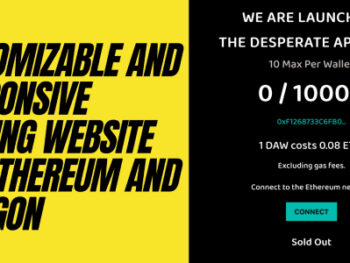
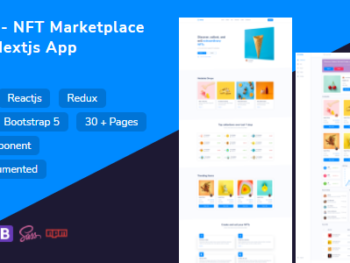

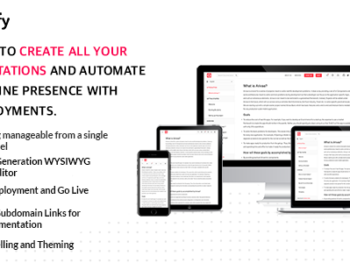

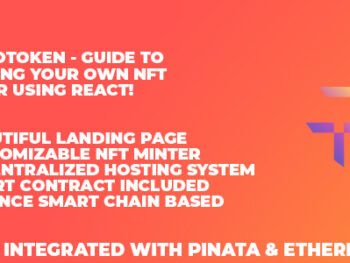


There are no reviews yet.