Description
Elite Radio – Modern Neumorphism UI Radio App for iOS
Elite Radio is a single station Radio App(usually SouthCast or IceCast). It is designed using latest UI Style – Neumorphism, using soft shades for a beautiful and simplistic design. The app is adapted for iPhone and iPad devices.
Elite Radio is designed for Light and Dark Mode on iOS.
Elite TV – Modern Neumorphism UI TV App for iOS
Elite TV is a single TV Chanel App. It is designed using latest UI Style – Neumorphism, using soft shades for a beautiful and simplistic design. The app is adapted for iPhone and iPad devices.
Elite TV is designed for Light and Dark Mode on iOS.
- Google AdMob integration
- Social Media Links(Website, Facebook, Instagram, Twitter, WhatsApp, Spotify Playlist)
- Picture in Picture – Play your tv channel while you are using other applications, it is available on iPhone and iPad device
- Airplay – Play your channel on Apple TV or other devices compatible with AirPlay
- Firebase Analytics
- Localization File – Translate app in languages you need
- Installation Documentation included
- Latest Cocoapods libraries
Elite Radio is designed to be as simple as possible. So if it’s playing a song you like, with a simple tap on cover or name you can see it on different music streaming services like:
- Youtube
- Apple Music
- Spotify
- Deezer
- Amazon Music
You have an integrated menu where you can set up the links for:
- Terms and Conditions
- Privacy Policy
- Enable App review on AppStore(to get more reviews and higher ratings)
- About Application/Radio station
- Share action
- Google AdMob integration
- Social Media Links(Website, Facebook, Instagram, Twitter, WhatsApp, Spotify Playlist)
- Background music – radio keeps playing while app is in background
- Main menu shortcut – launch playing from quick shortcut on main screen Icon
- Firebase Analytics
- Localization File – Translate app in languages you need
- JSON Set Up File – Set up the radio station data from a local(inside the application) or remove(server side) json file
- Installation Documentation included
- Latest Cocoapods libraries
Envato Rules says you have to buy Extended License if you plan to sell your own version of this app as a PAID app on the AppStore/Google Play or other similar markets, or you plan to make application to your client.
This project has a step by step Documentation how to set up the project and run it. But if you want US TO DO EVERYTHING IN YOUR PLACE, you need to buy Extended License.
6 March 2022 • Added option to set up the application data from a local(In app) or remote(server side) JSON file. • Added a Menu, Terms & Conditions, Privacy Policy and About pages.
4 November 2021 • Updated application to latest iOS 15 requirements. • Updated and added libraries to the application. • Refactored steps to run the application, now in just a few steps you can get the application running. • Made Firebase, Google Adverts and Rating popup optional, you can set up the application without them.
20 December 2021 • Fixed the issue which didn't allow users to run application on Apple ARM Processors.
Have fun and don’t forget to rate it on your Downloads page if you like it!


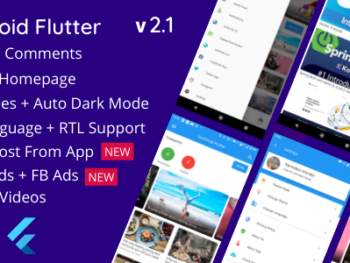


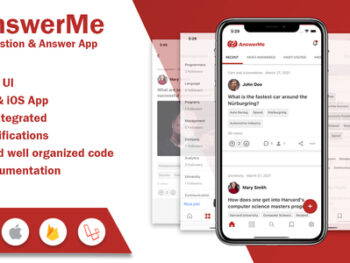
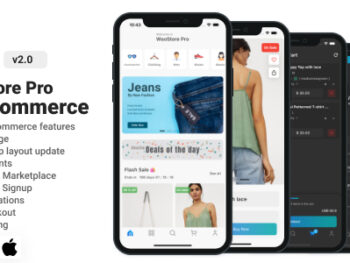

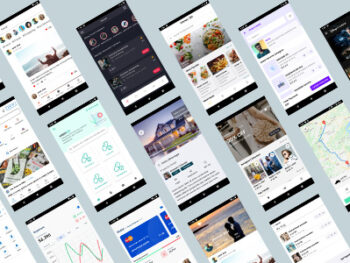
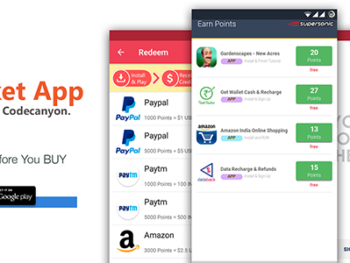
There are no reviews yet.