Description
Employee Attendance Management System
A Complete Attendance Management System, Where Could be Mange 10,000+ Employees on a Single Script. Responsive for All Devices & User-Friendly.
Admin / Employer Credential
- Email : [email protected]
- Password : password
User / Employee Credential
- Email : [email protected]
- Password : password
Friendly Support
For any issues / query feel free to contact us at [email protected]. We typically reply less than 12 hours.
Easy Installation (30 Seconds)
Admin / Employer Panel
User / Employee Panel
Customer Review
Features:
- - Attendance - - Leave - - Holidays - - Realtime Time Tracking - - Multi-Language Support - - Restrict Using IP Address - - Set Last In Time - - Auto Punch Out Time - - Force Punch In/Out - - Individual & Summery Report - - Export PDF, CSV, XLS
EMPLOYER / ADMIN FEATURE
- Dashboard – We tried to show the every information at a glance on dashboard. Admin can see notifications, change languages, check different types of reports with graph view.
- User – Admin can create, edit & delete employee. User could be manged many ways like restrict using IP, set auto punch out time, force login as user and many others.
- Designation & Holiday – Admin Can create, edit & delete both designation & holiday. Its possible to bulk assign designation to different user group. There any many easy ways to create bulk holiday also.
- Leave – Admin can see & Approve / Reject all the leaves which are applied by user.
- Notice – Only Admin can create notice, then user can see those notices.
- Individual & Summery Report – Admin can generate both individual & summery report of users and export them as PDF, CSV, Excel.
EMPLOYEE / USER FEATURE
- Dashboard – We tried to show the every information at a glance on dashboard. User can see notifications, change languages, check working hours with graph view.
- Leave – User can apply for leave to admin. While leave status will change user will get notification.
- Holiday & Notice – User can see holiday & notice list.
- Report – User can generate his/her working report for a particular date range & export them as PDF, CSV, Excel.

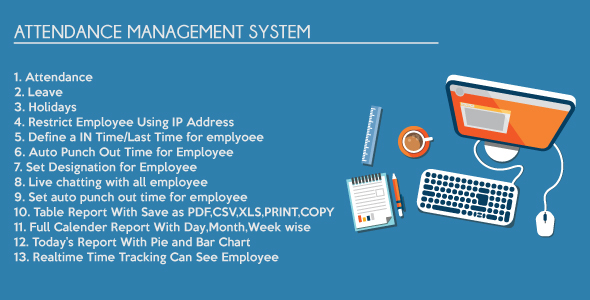
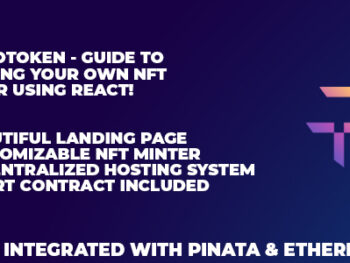





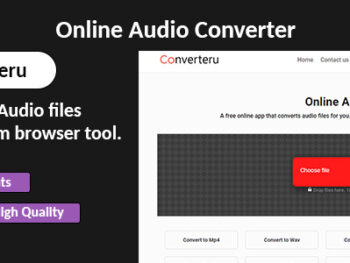
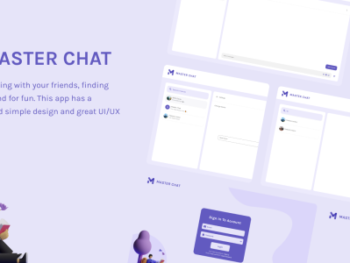
There are no reviews yet.