Description
Extra Product Options for WooCommerce
Extra Product Options for WooCommerce plugin lets you add extra product fields to your WooCommerce Product pages.
Plugin Key Highlights
- Easy to use, easy to set up
- 20+ Customer Product field types
- Manage fields as sections
- Show / Hide fields and a section for certain products, categories, and product tags.
- Style the custom fields too much with your store theme
- Manage the display of custom fields value on different pages
- Modify Add to cart button text
- Developer – friendly to add more functionalities if needed with hooks
Does default WooCommerce Extra Products functionality is not meet your needs?
Are you looking to provide flexible product options to sell a product? use Extra product options for WooCommerce Plugin
Extra product options for WooCommerce Plugin allows you to add extra options (20+ field types) price fields to your WooCommerce products. Easy way to add custom fields as per your business requirement.
From a simple gift wrap option through to complex PC configurations, extra product options are a proven way for you, as a WooCommerce store owner, to increase your profits.
Extra Product options are much easier, more flexible, and faster to use than variable products. Instead of generating thousands of variations, Enable customers to customize products with additional options such as text fields, checkboxes, radio buttons, dropdowns, and more. You can add extra product options to selected Products or selected Categories.
Key benefits of WooCommerce extra product options plugin?
- Generate more sales
- Increase the profit margin
- Stand out from the competition
- No need for higher inventory costs
- Better customer insight
- Increase customer loyalty
- Power the online business
Types of extra options for WooCommerce Product
- Text
- Hidden
- Number
- Password
- Textarea
- Select
- Multiselect
- Checkbox
- Checkbox Group
- Radio
- Date Picker
- Time Picker
- Color Picker
- Heading
- Paragraph
- Color Swatches
- Text Swatches
- True/false
- URL – To accept only links (URLs)
- HTML
- File Upload – To collect files from users which can be images, Videos, Documents, and anything that is supported by WordPress.
Key features extra options for WooCommerce Product
- Add 20+ types of extra custom product fields in WooCommerce Product Page
- Add extra custom fields for the selected product and selected categories
- Manage Required or optional fields
- Add prices to options
- Allow multiple attributes to be selected in the same option
- Easy to Use
- Drag & Drop
- Use with or without prices
- Show/hide prices
- Manage labels, values, placeholders, and CSS classes for each field
- Duplicate the extra product custom field or groups of fields
- Edit, Remove, Enable, or disable the extra product fields easily
- Dynamic product price: Change the price depending on a field value(s)
- Visibility options: decide on which product(s) to show your fields
- Set prices for each option value
- Make options mandatory for selection
- Display selected values on checkout, order info pages, and in the order emails
- [ NEW ] Allow hiding Addon Details
- [ NEW ] Allow to change addon fields structure via table/div
- [ NEW ] Allow changing addon details label in product detail page
- [ NEW ] Allow changing Subtotal label in product detail page
- [ NEW ] Hide addon options in cart
- [ NEW ] Hide addon options price in cart
- [ NEW ] Hide addon options in order detail page
- [ NEW ] Hide addon options in order detail page
- [ NEW ] Add a conditional rule with AND condition
- [ NEW ] Allow custom price based on a formula
- [ NEW ] Timepicker with 24 Hour Format
- [ NEW ] Allow custom min and max date using the date picker
- [ NEW ] Allow additional price for date picker – Based on date range
- [ NEW ] Addon display on the shop page
- [ NEW ] Add custom CSS option
- [ NEW ] Required field options ( Add custom required text with colors)



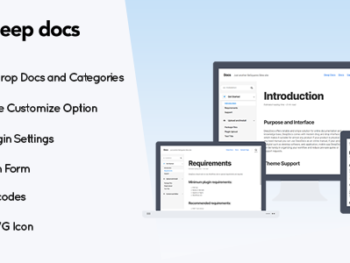

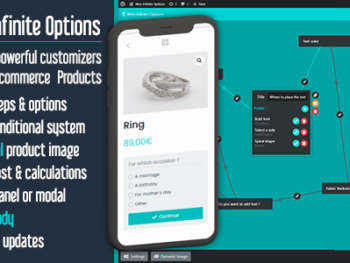


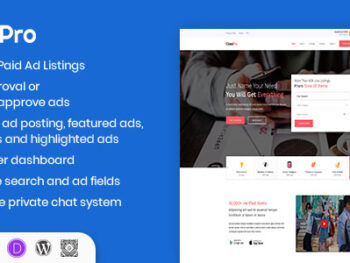

There are no reviews yet.