Description
Files (Images/Document) to PDF Converter
Files to PDF Converter App is a native Android application converter is the Best tool which give you totally free hand free of cost to convert all your files (text, images and so lot more) to PDF file , Easily extract all images from any pdf file .Make Secure PDFs With Our App.PDF Creator allows you to make secure PDF against unauthorized access or modifications. You can restrict access to your PDFs, require a password to open the document or restrict printing and modifying your document with 128 bit AES encryption.You can also Unlock your PDF with the Help of PDF Creator. It is the most popular File to PDF CONVERTER app on Envato Market.
You Can Remove Pages From The PDF Add Pages, Extract Images from The Pdf with the Help of Freeware PDF Creator – PDF Converter Application.
Files to PDF Converter App uses powerful & fast Chromium engine. It is compatible with WordPress or any other web framework. It supports HTML5, CSS3, JavaScript, jQuery, Bootstrap and other web technologies. See the full list of features below.
We have a lot of experience with developing Android apps. Our priority is to create top quality products with beautiful design, write a perfectly clean code and make apps easily configurable and customizable. We are following Android Design Guidelines and permanently watching new trends.
We are always here to help you. Happy customer is the most important thing for us. We offer post-purchase support, free lifetime updates and step-by-step documentation. Before you ask us for help or support, please read the documentation (included with the downloaded item) and any additional information available on the item’s support tab to see if that answers your question.
Are you interested? Check this:
DOWNLOAD OUR DEMO APP BELOW
Files to PDF Converter Features
- Developed with Android Studio & Gradle
- Image to PDF Converter
- Customize bottom toolbar
- Pagination Ability
- Developed with Android Studio & Gradle
- Support for Mashmellow (Android 8.4) and newer
- Material design following Android Design Guidelines
- Text to PDF Converter
- Barcode & QR Code to PDF Converter
- NO AdMob (adaptive banner and interstitial ad), but can be Implemented per customer want
- Barcode & QR Code to PDF Converter
- Split PDF File
- Compress PDF File
- – Lock PDF
- GDPR compliant (European Union’s General Data Protection Regulation)
- UNLOCK PDF
- Intents for opening external apps (e-mail, sms, phone call, map, store, social networks)
- Local pages (available in offline)
- Add Password to PDF
- Remove Password from PDF
- Rotate PDF File Pages
- Remove PDF File Pages
- Add PDF File Pages
- Reorder PDF Pages
- Extract Images From PDF File
- Convert PDF to Images
- Custom Splash screen
- Multiple theme to select from
- NOTE, THERE IS NOT Ads, BUT CAN BE IMPLEMENTED FOR OUR CUSTOMER AFTER PRUCHASE
- Accept all colours and blend well with background colour of the website
- customize menu icons
- Offline handling
- Error handling
- Responsive design (portrait, landscape, handling orientation change)
- Support for vector drawables and high-resolution displays (xxxhdpi)
- RTL
- Multi-language support
- Deep links
- Top quality clean code created by experienced senior Android developer
- Well documented documentation


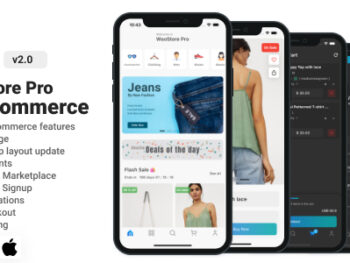


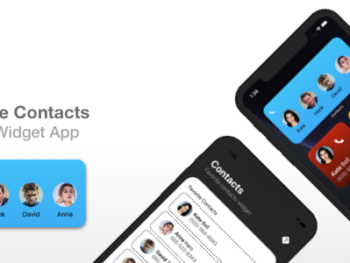

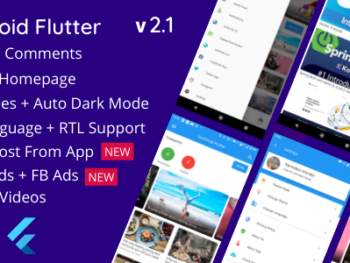


There are no reviews yet.