Description
Flutter Complete Dating App for Android & iOS with Admin Panel
Flutter Complete Dating App for Android & iOS with Admin Panel is a full functional application that is ready to go production, all you have to do is setting-up your information to build and release it in your Google Play Store or Apple Store account.
It comes with the following interesting features: In-app purchases – ( VIP subscriptions based), Admob Ads, Multi-language support, Push notifications and and much more…
Start Making Money Online with VIP Subscriptions and Google Admob Ads – Check the screenshot below:
Check full list of features below.
This Dating App project will save your development time and thousands of dollars to develop complex dating app like this with tinder style profile cards.
GET IT NOW, THIS OFFER WILL END SOON
What you will get
3-Apps + Documentation.
- Full App Source Code for Android and iOS
- Web Admin Panel Source Code
- Full Documentation
Launch your Dating App today and get back your investment instantly!
- VIP Subscriptions – (In-app purchases)
- Admob Interstials Ads
- Multi-language support
- Push notifications – (New like, visit and message)
- Swipe Left/Right – (like tinder profile cards)
- It’s a Match dialog
- Chat with text and image
- Sign in with phone number
- Report User Profile feature
- Profile statistics (Total likes, visits, dislikes)
- Share the app with friends
- Rate app on app stores
- Get location by GPS
- Show Users based on geolocation distance radius in (km)
- Update location
- Change max distance radius in (km)
- Change age range filter
- Alert user to enable GPS
- Redirect user to enable location permission in device settings
- Redirect user to blocked account screen
- Redirect user to update app
- Passport feature – New update
- Backend with Cloud Firestore
- Firebase Free Account Support
App Screens
- Splash Screen
- Sign In Screen
- Login with Phone Number Screen
- Verification Code Screen (OTP)
- Sign Up Screen
- Home Screen
- Profile Screen
- Profile Likes Screen
- Profile Visits Screen
- Disliked Profiles Screen
- Edit Profile Screen
- Notifications Screen
- Chat Screen
- It’s Match Dialog
- About Us Screen
- Blocked Account Screen
- Enable Location Screen
- Settings Screen
- Update App Screen
- Passport Screen
Tabs
- Discover Tab
- Matches Tab
- Conversations Tab
- Profile Tab
Icons
Beautiful outline SVG icons used in project
- Flutter SDK v3.x
- Android compile SDK version: 33 or later
- Recommended Editors IDE: Visual Studio Code / Android Studio to Edit the dating app on your machine.
- Latest Xcode IDE to build iOS App
Do you want to launch a Successful Dating App Business?
Be different and Extend your Dating App with our Extra Features below:
1.) Video Call & Voice Call features
Make your App Interesting with Video Call & Voice Call features and Make more Money with In-App Purchases by enabling this feature only for VIP Members.
Check the screenshot below:
Key features:
– Make Video Call – on tap box switch video preview to large screen
– Make Audio Call
– Call duration
– Ringtone Sounds
– Incoming Video/Voice Call Screen
– Incoming Call Push Notifications
– On Cancel Call – Send Missed call Notification & Message
2.) STORIES feature
Make your App Popular & Social with Stories feature like WhatsApp & Instagram Apps and Make more Money with In-App Purchases by enabling this feature only for VIP Members.
Check the screenshot below:
Key features:
Options to Add a Story:
– Record a Video from camera
– Take a Picture from camera
– Write a Text story
– Pick Video / Image in Gallery
Other features:
– Show Nearby Stories in app
– Send Comments on stories
– Flag inappropriate stories
– Manage the Flagged Stories from your Admin Panel
3.) Social logins:
Engage your Users with more Sign-in options!
Check the screenshot below:
- Facebook login
- Apple login
- Google login
4.) Online/Offline status features
Please check the screenshot below:
Please check the screenshot below for more info.
What are you waiting for?
Take your Dating App to the high level and become the next success on the App Stores Market and duplicate your In-App Purchases Sales Revenue!
Purchase your Extended License Now and get all the Extra Features Bundle & Benefits described above!
Note: After purchase send us your email & invoice confirmation on our WhatsApp to get link to download the Advanced Dating App with Extra Features included.
Please check this link: Flutter Dating App – WhatsApp Business to Chat with us.
Note: Our WhatsApp Business is only for Extra Features Inquires & Pre-Sale questions, if you need our support, please send us your issues details to our email: [email protected]
Thanks for your cooperation!
Note: All the above extra features are not included in this public dating demo app, you need to purchase your Extended License to get the Extra Features
Note about Testing Passport feature: Searching for Place on map is disabled in the demo application, you will only see your current location on the map.
Click here
Note: We do not issue refund if you have downloaded our item and make sure you have basic knowledge with Flutter & Dart and other required tools described on this page to be able to setup you dating app.
Or if you don’t have experience with such technologies, you can purchase our Rebranding & Installation Services to get your app ready for production, please scroll down to check more info about that.
If you have any questions related to our dating app, please feel free to contact us before purchasing it!
Our email address for support:[email protected]
- Working Days: Monday to Friday
- Business Hours: 9:00 AM to 5:00 PM
- Time Zone: GMT+2
Note: we don’t provide support through comments, if you are facing any issue please make sure to send the issue details to our email address for support:: [email protected]
Dashboard Screen:
- Show Users Estatistic in Real Time
- Total Active Users
- Total Verified Users
- Total Flagged Users
- Total Bloked Users
Users Screen:
- Show List of Users
- Search User by: ID, Name and Phone number
- Sort Users by: Name, Gender and Status
User Profile Screen:
- View User Profile Info
- Block User Account
- Activate User Account
- Copy User ID
- Copy User Phone number
Flagged Users Screen:
- Show List of Flagged Users
- Delete flag alert
App Settings Screen:
- Save/Update your App Settings
In-App Purchases:
- Add your VIP Subscriptions Plans
Push Notifications:
- Send Push Notifications to all users
Sign In Screen:
- Admin Sign In with Username and Password
Admin Profile Screen:
- Save/Update Admin Username and Password
Admin Panel Sign In
Admin Dashboard
Admin Dashboard Menu
Admin List of Users
Admin App Settings
Admin In-App Purchases
Admin Push Notifications
Admin Profile
User Profile info





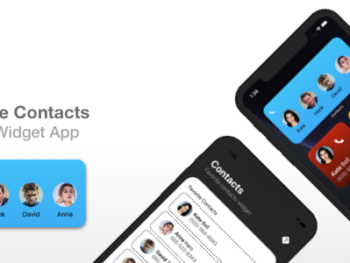

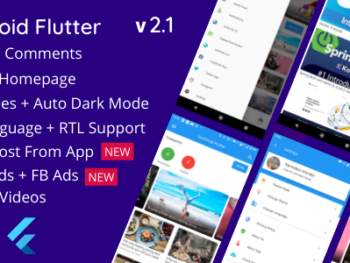

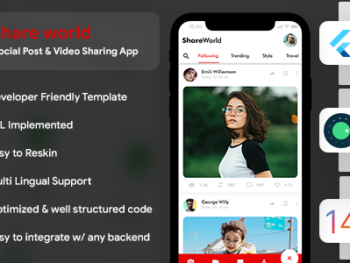
There are no reviews yet.