Description
Hoka – Web SaaS & IT Solutions Elementor WordPress Theme
Hoka is a modern and creative WordPress theme exclusively designed for hosting provider, domain, crypto, cloud service, technology and IT business website.
Landing pages of the theme fits to advertise software as a service (SaaS), WHMCS services, web hosting billing and automation platforms, cloud computing, infrastructure as a service (IaaS), platform as a service (PaaS), desktop as a service (DaaS), managed software as a service (MSaaS), mobile back-end as a service (MBaaS), data center as a service (DCaaS), integration platform as a service (iPaaS), information technology management as a service (ITMaaS).
It’s trendy, fully responsive and easy to customize. Hoka is a great solution for any IT company that strives to stand out among millions of sites and convey its vision to the client. Hoka gives the ability to create a good-looking and outstanding website with no time.
We are very excited to provide an excellent product with awesome updates for our customers! If you have any questions or want to suggest an improvement please visit our Help Center and Theme Documentation.
The theme is fully compatible with easy to use drag and drop Elementor visual builder, WooCommerce and translation plugins like WPML and TranslatePress.
Theme Features
- Eye-catching design
- 100% visual page builder
- Images and graphics included
- Google fonts integration
- Full WooCommerce support
- Mobile and tablet responsive
- Easy 1-click demo install feature
- SEO optimized
- Elementor Page Builder
- Blog layout customization
- Smart Slider 3
- MailChimp ready
- Cross-browser compatibility: Chrome, Safari, Firefox, Opera, Edge
- Theme customizer (Front-end theme options)
- Bootstrap 4 Grid
- Contact Form 7 support
- Fully customizable content layouts
- Gorgeous scroll animations
- Gallery customizer
- Professional and fast support
- Easy color customization
- Simple step-by-step installation guide
- No coding required
- Changing main accent colors
- Change/enable/disable CTA button in the header
- Enable/disable sticky header


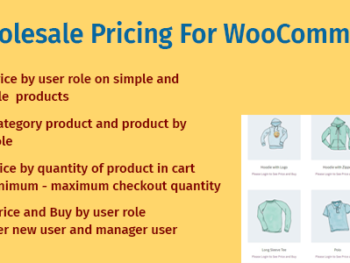
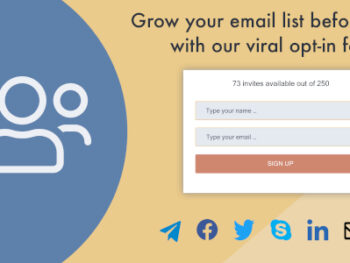



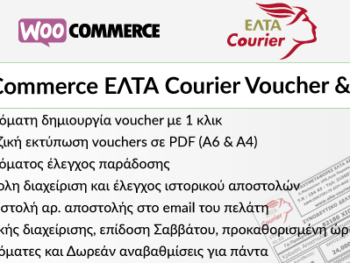


There are no reviews yet.