Description
Inventory Management for Perfex CRM
Note: This is a module for Perfex CRM. Not a standalone script.
Inventory Management Module is a tool that allows you to track goods across your business’s supply chain. It optimizes the entire spectrum spanning from order placement with your vendor to order delivery to your customer, mapping the complete journey of a product. Through accurate tracking of goods, businesses can minimize waste, analyze trends, and make better investment decisions.
Core benefit:
- Centralized Storage: The more stock locations you have to manage, the more difficult it becomes to manage orders and track the stock availability. With inventory management module, you are able to find out the availability of your items and find their location in just seconds, even if they are put in different warehouses or stores
- Stock Control: Stock control is an effort carried out by a company in providing stock items needed to meet consumer demand. Inventory management module allows you to keep up with your stock availability and ensure it is always at an adequate level. The system gives a notification when the inventory is running low so you can immediately re-order.
- Increased Efficiency: With inventory management module, all the complex activities in inventory management are made simpler. Monthly to annual inventory reports can be generated in seconds.
- Improved Productivity: Since various tasks are automated, your employees can focus more on other crucial tasks. They no longer need to be stuck in time-consuming tasks, such as stock-taking or reporting with spreadsheets.
- Minimized Costs: Inventory management module keeps your company away from financial losses due to human errors, excessive stock storage, unnecessary purchases, late deliveries, and so on. With a centralized and integrated system, you don’t need to spend extra money on additional systems to manage your inventory.
- Satisfied Customers: Inventory management module ensures that all customer orders are fulfilled properly through real time information related to your inventory levels. The system also allows you to track the shipments until they’re received by customers. So that in the end, this system helps increase customer satisfaction with your services.
- Accurate Planning & Forecasting: An inventory management solution helps you become more proactive when planning and forecasting your inventory needs. With complete and accurate inventory reports, you can find out which products are the most popular, which ones are rarely ordered by consumers, how much inventory you should carry in the next few months, which suppliers are most profitable, and any other important information that helps improve productivity of your business.
Please check out the uploaded screenshots, which demonstrates all visible parts of the module.
- SEE MORE VIDEOS HERE
- Manage the list of attributes of goods (type, group, sub group, unit, color, body, size, style), declare the warehouse, the minimum inventory rules of each type of goods.
- Set the profit rate, the profit rate that can be applied on each item. From the profit rate, the selling price can be calculated in two ways: according to the profit margin of the buying price or the profit margin of the selling price. Support rounding the value of the sale price. Support to automatically create inventory when having Purchase Order or create delivery receipt when sales invoice is available.
- Manage goods, support sorting by warehouses, by expiry date. Having a mechanism to warn goods that are expired or below the minimum inventory. Each item has extended attributes inherited from perfex’s item.
- In detail of each goods, it is possible to see details of which warehouses are still in stock with the quantity, the number of expired items (if any), the history of import, export and adjustment in the warehouse.
- Import goods into the warehouse
- Export goods from the warehouse
- Link inventory notes with invoices
- Adjust the quantity in stock or report the loss of goods
- Import and export internal warehouse
- View the entire warehouse transaction history
- Reports on import, export and inventory of goods in stock, and reports on the value of current goods in stock
- Analyze current inventory value. Based on the profit ratio of each item, the purchase price and the selling price in the period will calculate the profit rate of the current inventory value of each item. From there, we will analyze the difference between these 2 profit ratios to develop trade discount programs for customer development.






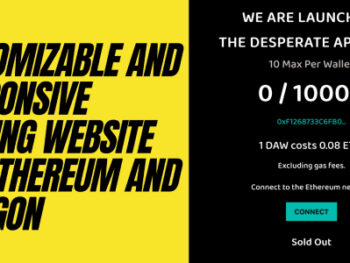

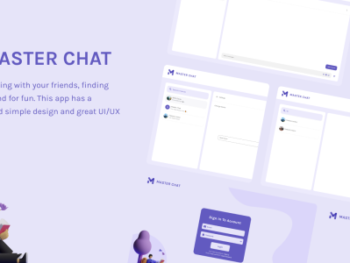

There are no reviews yet.