Description
WooComerce Conditional Payment Gateway
Restrict WooCommerce payment methods based on conditions. Works with your existing payment methods.
= Description =
Conditional Payments for WooCommerce allows you to restrict payment methods based on conditions. For example, you can enable Cash on Delivery only when the shipping method is Local pickup.
The plugin works with your existing payment methods. You can restrict PayPal, Stripe, Cash on Delivery and any other payment method.
= Example 1 =
You have two payment methods, PayPal and Cash on Delivery. PayPal can be used for all orders but COD only when the customer pickups the order.
With Conditional Payments, you can add shipping method condition to Cash on Delivery which checks that the shipping method is Local pickup.
= Example 2 =
You want to provide invoice payment method only for business customers. You can add billing company condition to Invoice to prevent private customers from ordering with Invoice.
= Features =
- Restrict WooCommerce payment methods based on conditions
- Works with existing payment methods
- WooCommerce 3+ compatible
= Available Conditions =
- Products
- Order Subtotal
- Shipping method
- Billing address (all fields)
- Shipping address (all fields)
= Support Policy =
If you need any help with the plugin, feel free to contact the plugin author by email (info@perceptionsystem.com)
Installation Conditional Payments is installed just like any other WordPress plugin.
1. Download the plugin zip file 2. Go to Plugins in the WordPress admin panel 3. Click Add new and Upload plugin 4. Choose the downloaded zip file and upload it 5. Activate the plugin
Once the plugin is activated, you can add conditions in Woo Payments Condition > Add New.


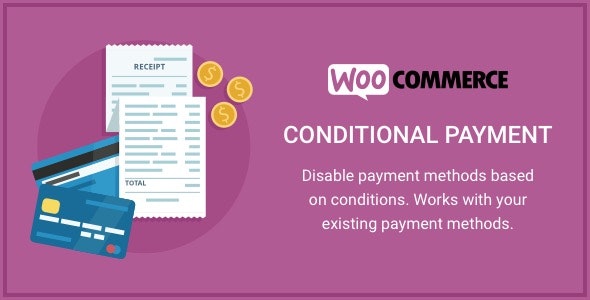

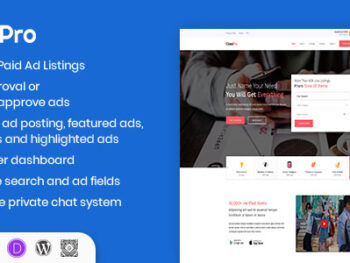



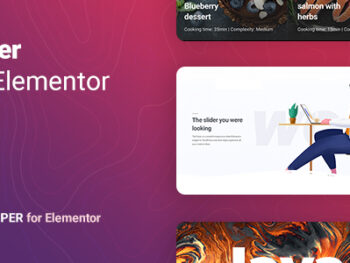

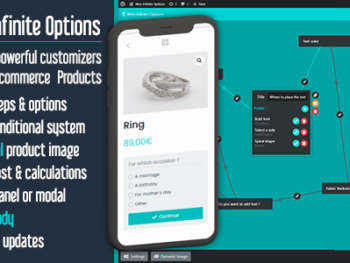
There are no reviews yet.