Description
WooCommerce Quick View Builder for Elementor Page Builder
Description
WooCommerce Quick View Builder for Elementor Page Builder allows users to get a quick look of products without opening the product page, you will easy customize the content inside popup quickview of product in your style with Elementor Page Builder.
Key Features
-
- Compatible with all versions of Elementor Page Builder and WooCommerce.
-
- Easy setup & easy to use.
-
- Developer friendly & easy to customize
-
- Create your own Popup content with the Elementor Page Builder: Based on Quick View templates created by Elementor from Quick View Builder >> Templates menu.
-
- Quick View type: Button or Icon.
-
- Quick View button Position:
- After Add To Cart button.
- After Product Title text.
- After Product Price.
- Display inside Product Image.
- Quick View button Position:
-
- Popup Modal Effect: Slide in bottom, Slide in top, Slide in left, Slide in right, Newspaper, Expand horizontal, Expand vertical, Zoom In, Zoom out,…
-
- Setting the loading type when clicking the Quick View button or icon.
-
- Setting Quick View button: Label Text,Width, Height, Font size, Background, Color,…
-
- Setting Quick View Display on Devices with 3 options:
- Display on desktop & mobile.
- Display on mobile only.
- Display on desktop only.
- Setting Quick View Display on Devices with 3 options:
-
- Setting Quick View display on pages:
- All WooCommerce pages.
- All WooCommerce product on pages: with this option you will easily specify specifically which pages display Quick View button.
-
- (NEW) Specific Products: Quick View button will appear on the specific product pages.
- (NEW) Specific Products Categories: Quick View button will appear on the specific product categories pages.
- (NEW) Specific Products Tags: Quick View button will appear on the specific product tag pages.
-
- Setting Quick View display on pages:
-
- (NEW) Added: Popup Settings tab in General Settings menu: You will easily customize the popup with Width, Height, Background Overlay, Background content, Show/Hide close popup button, Next & Previous product button,…
-
- (NEW) Use specific Quick View templates: With this feature, you can settings the specific products will use the specific Quick View templates via Quick View template option in Product edit page. Example: Happy Ninja product use the Happy Ninja Quick View template, Hoodles Ninja product use the Hoodles Ninja Quick View template,…Other products will use the same quick view template has been activated if you not set the specific Quick View for that products. View Demo Here

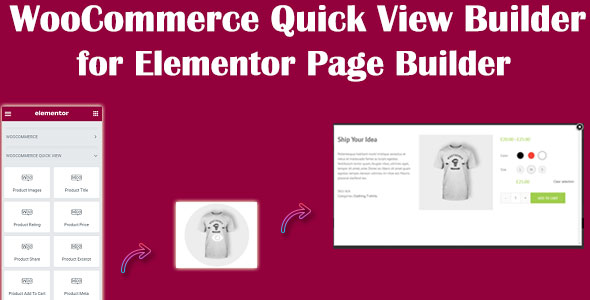
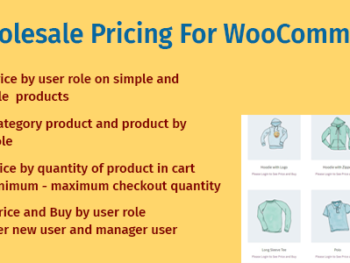


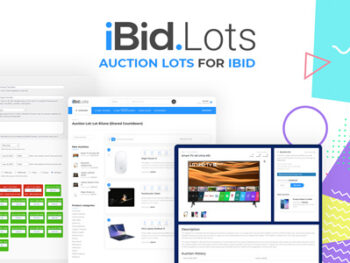



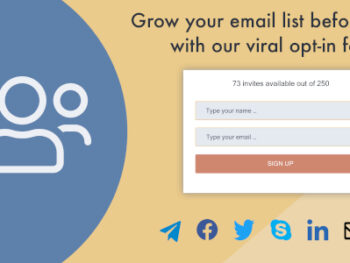
There are no reviews yet.