Description
XChatBot ChatGPT-3 | Image Generation OpenAI Flutter App with Admob | GetX
XChatBot, fun & interactive chat-bot with AI, powered by OpenAI, Flutter App. XChatBot integrated with ChatGPT & DALL·E 2.
OpenAI Account now is Paid, so you have to upgrade to paid account to make it works. Only Paid Account should be eligible to run using their services API. XChatBot working fine if only your API Token Key OpenAI Account with Paid Subscription
DALL·E 2 OpenAI is a new AI system that can create realistic images and art from a description in natural language. Also can create original, realistic images and art from a text description. It can combine concepts, attributes, and styles.
Update version v.0.9.6, TypeWriter Text Answer Added, Membership Module Template, Compatible with 3.7.0, Improve Performance
99% StatelessWidget with GetX. Lite, Smooth, Easy to customize. Modern UI with Animation and Lottie file.
Ask anything you will get perfect answer with ChatGPT. It had 3 models and variant max token request.
XChatBot – ChatGPT, ask anything, then you will get perfect answer. Enjoy!
Doc Official OpenAI: https://openai.com/
Sign Up OpenAI: https://beta.openai.com/signup
OpenAI Account now is Paid, so you have to upgrade to paid account to make it works
Technology Stack:
1. Fully Integrated with OpenAI Platform
2. ChatGPT & DALL·E 2 OpenAI Implemented
3. 99% Stateless Widget with GetX
4. GetStorage Local Preference Implemented
5. Integrated with Animation & Lottie
6. Compatible with Flutter v.3.7.0
7. Modern, Fancy, Lite UI/UX
8. Free Lifetime update version
Demo Youtube Video:
Demo APK Installer:
https://bit.ly/xchatbot_demo
Features:
1. Animation Splashscreen with Lottie Gif File
2. Slider Image and swipe to start Button Intro Page
3. 4 Buttons shortcut Beautiful Icon
4. ChatGPT, Question Answer Interactive Page
5. Text-to-Image with DALL·E 2 OpenAI (Image Generator)
6. Single Click Image – Copy, LongPress Image to Share
7. Setting page to Manage Model & Max Token Request
8. About page with Click to Browser Link
9. Free Installation & Support
10. Speech-To-Text Question (Voice Mode)
11. MLKit – OCR Image-To-Text (Scan Mode)
12. TypeWriter Type Answer Added
13. Admob Google Implemented (Monetize Ready)
14. Next update version coming soon
Min Requirement:
1. Account OpenAI, Sign Up, Get API Key Token, https://beta.openai.com/signup
2. Flutter Framework, https://flutter.dev
3. VSCode Studio, https://code.visualstudio.com/
4. GetX PubDev Plugin Package
5. ChatGPT SDK, https://pub.dev/packages/chat_gpt_sdk
6. Read documentation carefully
Command to Run:
1. Open Project with VS Code
2. Command flutter clean. Flutter pub get
3. Command flutter run to your device / emulator



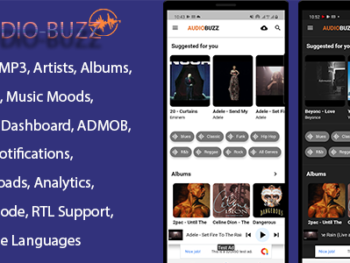

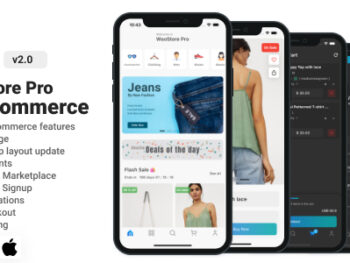

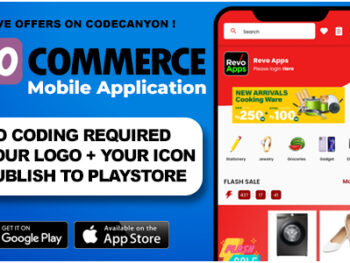
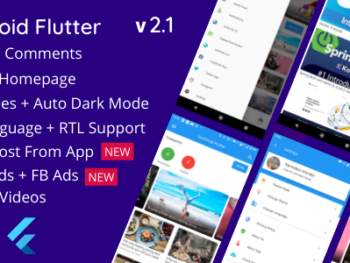
There are no reviews yet.