Description
B2B Pro — Powerful WooCommerce B2B & WooCommerce Wholesale Plugin
B2B Pro is a powerful WooCommerce B2B and Wholesale plugin that allows you to control your store for both B2B and B2C customers. You can organize your customers into groups, apply different prices for each customer groups, hide products, disable shipping/payment methods separately and much more.
And best of all, you can do them easily with a panel specially designed for e-commerce.
- Organize your customers into groups
- Choose which shipping methods will be active for each group
- Choose which payment methods will be active for each group
- Add special rules, discounts or product/category visibility settings for each group
- Add unlimited extra fields
- Add unlimited registration types and link them to groups
- Approve customers automatically or manually according to registration type
- Create a separate registration form for B2B
- Add VAT number to registration form
- Hide products by customer groups
- Hide categories by customer groups
- Restrict shop page to visitors
- Restrict the site completely to visitors
- Put “Request a quote” button instead of “Add to cart”
- Set different prices for each customer group
- Price tiers based on quantity
- Show price tiers table on product page
- Add page for offers to My Account page
- Give special offers to the customer or the group
- Track how many people viewed, added to the cart or purchased the offer
- Allows your customers to request quotes from you
- Add extra fields to the “Request a quote” and get additional information from customers.
- Choose which groups can see the “Request a quote” button
- Convert quotes to offers
- Enable/disable shipping methods for each group
- Create rules for free shipping option
- Enable/disable payment methods for each group
- Set the minimum and maximum order amount for the payment method
- Get discount/surcharge for payment method
- Show the discount amount in the payment method title
- Assign various rules throughout the store
- Adjust Price – Make discounts on the products or categories
- Hide Price – Hide the prices of the products or categories
- Step – Make it mandatory for the products you choose to be added to the cart in the form of X and its multiples
- Minimum Order – Set minimum value or qty required to be in the cart in order to place an order
- Maximum Order – Set maximum value or qty required to be in the cart in order to place an order
- Free Shipping – Choose when the Free Shipping option will be active
- Cart Discount – Make a discount on the cart
- Add fee – Add an additional fee to the cart
- Payment Method – Discount – Apply a discount for the payment methods you choose
- Payment Method – Min & Max – Choose the minimum and maximum amounts for payment methods
- Tax Exemption (Customer) – Tax exemption for the customers
- Tax Exemption (Product) – Change the tax of the products to “Zero Tax”

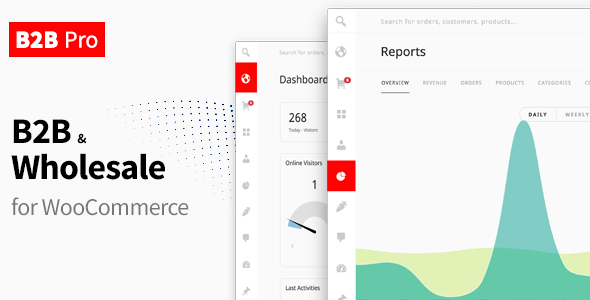




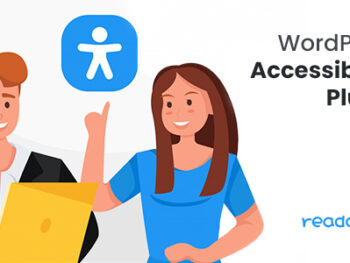

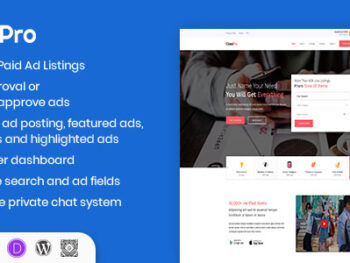

There are no reviews yet.