Description
Car Parking Master Game (Unity 3D + Admob)
Car Parking Master is a 3D parking game made in Unity 3D. It includes the apk, source file and detailed documentation.
Game Modules and Features Settings: In settings you control SFX, background music and vibration. You can select the vehicle’s controls, i.e. steering, buttons, tilt. Vehicles: There are 4 vehicles in this game. All vehicles are unlocked; you can select any of them. Levels: There are 24 levels of different difficulty levels. At start only one level is unlocked the rest are locked. You can unlock them one by one.
Code In this project we have used the Singleton Class Pattern in coding. It consists of Managers i.e. UIManager, AudioManager, GameManager, each manager has its specific role. Then there are Screen Handlers i.e. MainScreenHandler, SettingsScreenHandler etc, they are responsible for every action performed within that specific screen.
Project Hierarchy This is a well organised project, if you open this project you will see multiple folders. Some folders are created by default by unity and some folders are created by importing plugins. I will explain the important and necessary folders one by one. Animations: This folder has all the animations used in this project. Art: This folder has all the 2D and 3D assets. The 2D folder contains all the images and textures. The 3D folder contains all the 3d assets like cars, roads, barriers etc. Audios This folder contains all the audios used in the game. Fonts: This folder contains all the fonts used in the game. Prefabs: This folder contains all the prefabs. If you open this folder you will see folder Screen this folder contains all the screens i.e. MainScreen, GamePlayScreen. Scenes: This folder contains only 2 scenes, MainScene contains a garage where you can select a vehicle and then after selecting you move to LevelScene where all the levels are designed. Scripts: This folder contains all the code files. There is a folder Screen Handler that contains all the scripts which are attached to screens. Then there is a folder Managers that contains all the managers scripts.



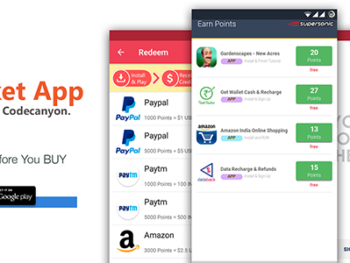


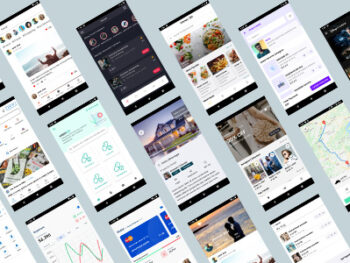
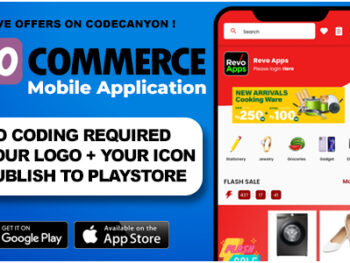
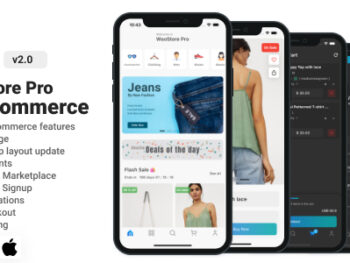

There are no reviews yet.