Description
WooCommerce Google Authenticator | Two Factor Authentication
WooCommerce Google Authenticator module allows customers to enable/disable the two-factor authentication for login into the store.
Customer needs to enter the authentication code from the Google Authenticator app in order to verify it for the secured login. Customers can enable or disable this two factor authentication anytime from their dashboard.
All our products are meeting the WordPress quality standards including security, quality, performance and modern coding standards. For this, We are also awarded with WP Requirements Compliant Badge by Envato for our CodeCanyon Profile.
- This module allows two factor authentication for the login.
- Module can be enabled/disabled by the admin.
- Admin can exclude users for using google authentication.
- Admin can set the shortcode which will display the google authentication registration form.
- Admin can set the endpoint of the menu on the my accounts page.
- Admin can set the endpoint title of the menu on the my accounts page.
- Admin can enable/disable the sidebar widgets of the endpoint menu on the my accounts page.
- Admin can view the list of users which shows the status of google authentication.
- Customers can enable/disable the two factor authentication from their dashboard.
- Customer can scan QR to register the site into the Google Authenticator app.
- Customer can also enter the secret key to register the site into the Google Authenticator app.
- Customer can check the code verification from the dashboard.
- Authentication code need to be entered while logging into the store.
- Multilingual is also supported with the given .pot file in the plugin.



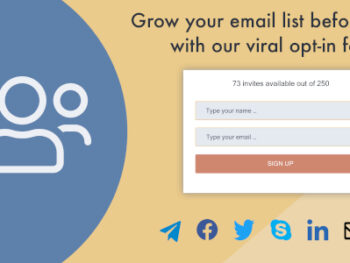
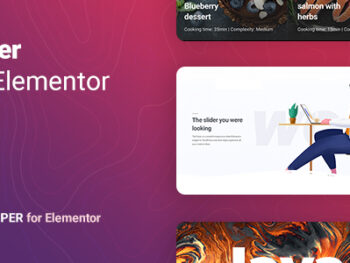
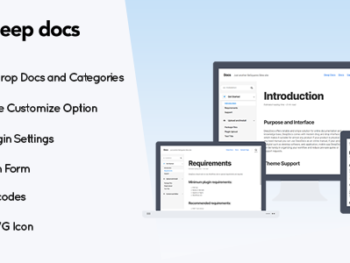



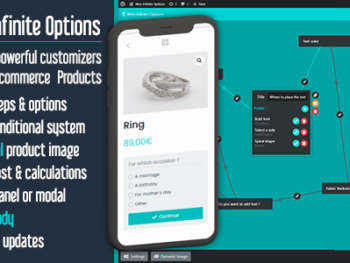
There are no reviews yet.