Description
WooCommerce Multi Locations Inventory Management
WooCommerce Multi Locations Inventory Management Plugin provides option to manage Product Stock from Multiple Locations for your WooCommerce Store.
Our plugin is designed to help WooCommerce based eCommerce store that ships products to its customers around the globe from multiple warehouses or a company that sells products from its stores in different locations. The plugin automatically detects the nearest Product Location. It also shows Availability and Pricing of Product based on the location of a product.
Features of #1 Multi Locations for WooCommerce Plugin:
40+ FEATURES. INCREDIBLE VALUE. Multi Locations Stock / Inventory Management WooCommerce Plugin is a simple to use, yet incredibly powerful plugin, with richest feature set.
✔ Manage Products stock across multiple locations, Warehouses, or Stores.
✔ Visitors can find and choose a Location near them on Product Pages or Globally on the website.
✔ Option to Automatically choose nearest product location based on users address. (Requires Google Map API key )
✔ Displays product Quantity or Availability based on the location.
✔ Supports Muliti Locations for Simple as well as Variable product type
✔ Option to add Location-wise Price
✔ Ajax add to cart with Selected Location. Ajax add to cart allows users to include location info of simple products or variable products in the cart without page reload. It also works on shop pages to speed up the buying process.
✔ Rules based Order Fulfillment Flow.
Fulfillment from Most / Lowest inventory in stock
Fulfillment from Closest location to shipping address
Fulfillment as per Location Priority
✔ Product Central. Easy way to Bulk edit and Manage Products from all locations on one screen.
✔ Store Locator on Google Maps, Allows your users to find stores nearby or close to their location using map. Filter Stores on map by products or radius.
✔ Backend only mode. Allows admins to assign fulfillment locations to order from backend, customer won’t have to choose locations while ordering.
✔ Set Locations as Local Pickup Locations for the customer to display or choose a pickup location at checkout.
✔ Location Shop Page. Separate page which lists product available at particular Location.
✔ Lists only Selected Locations products. WooCommerce shop page shows only filtered products from globally selected Locations. Hide Locations from our website’s frontend pages using this option
✔ SubLocation for more granular level inventory control. Sublocations can be rack, bin number, shelf number, sub-area of a warehouse, floor, building etc.
✔ Location Groups to club your various locations into one group. It can represent City, Region, District, State or Country etc. It’s very useful to aggregate inventory availability across multiple locations.
✔ Option to assign Shop Managers to locations
✔ Notify Location Managers or Employees. Admin Order notification emails are also sent to the Locations email ID and WooCommerce locations Managers.
✔ Assign Specific Payment Methods to locations
✔ Automatically detect user’s geolocation from browser and allocate Woocommerce Location based on geolocation.
✔ When visitors revisit the website, the site will show the same location visitor had chosen on their previous visit.
✔ Adds each location’s Inventory to your default Woocommerce inventory
✔ Plugin Increase Conversion by Suggesting another nearest location availability of product when its out of stock at selected location
✔ Visitors can see selected warehouse / location on checkout and cart page.
✔ Restrict customer to specific locations from WordPress Backend
✔ REST API to get and update product stock for locations
✔ Show Distance to Selected WooCommerce Location in Kilometer or Miles
✔ Add Unlimited Warehouse or Stock Locations for WooCommerce easily without any extra cost
Manage inventory easily with one dashboard
Simplify your operations and increase your efficiencies with one dashboard
Product Central is a powerful dashboard for Bulk edit and Manage Products from all locations on one screen. Our Customers are using Product Central to figure out the innovative way to control inventory to improve inefficiencies and maximize profits.
Additionally, Quickly update locations stock levels by updating stock through product listing page in WooCommerce Backend Dashboard. The Stock Update/Edit icons on the WooCommerce Product list in the backend dashboard will give you a popup for updating your inventory.
Complete Shipping Solution for Businesses with Multiple Locations
Save Cost and Time by shipping items from multiple locations.
✔ Assign a Delivery area for Location with WooCommerce Shipping Zone
✔ Split Shipping Package by locations on checkout. Effortlessly ship and track items separately if ordered from different locations.
✔ Multi-Location Shipping Support. Compatible with
WooCommerce Shipping Pro for UPS
WooCommerce Shipping Pro for FedEx
WooCommerce Shipping Pro for EasyPost Supports 100+ carriers
✔ Compatible with Table Rate Shipping for WooCommerce by bolderelements. Create your own shipping rates based on location
✔ Compatible with WooCommerce Advanced Shipping by sormano. Create your own shipping rules based on location.
✔ Compatible with Distance Rate Shipping for WooCommerce plugin
✔ Compatible with Local Pickup for WooCommerce plugin
✔ Addon to Split Order based on Locations. Automatically separate orders as per the items in the cart based on the selected locations of the product.
Import & Export Stock with Ease
✔ Compatible with WP All Import for Import / Export of Stock.
✔ Free Addon for Import & Export Stock Quantities via CSV & Excel
More powerful when combined with other top-selling plugins.
✔ Compatible with OpenPOS – WooCommerce Point Of Sale(POS)
✔ Get more out of WooCommerce Multi-location plugin by using it with StockUpp for WooCommerce! Using StockUpp, you can organize your sales, purchase orders, suppliers, shipments etc. It also gives Sales, Purchase, Inventory Reports based on locations.
✔ Multi-Currency Support. Compatible with Multi-Currency for WooCommerce Plugin
✔ Compatible with WOOF – Products Filter for WooCommerce
✔ Compatible with WooCommerce Quickbooks Connector plugin
✔ Compatible with Yoast SEO plugin
Sales Report By Location (Addon)
This FREE addon adds Sales by Location report tab to your WooCommerce Reports, allowing you to view Sales reports for specific locations at any time.
Report of Sales by Location is an important tool for business owners to understand location aspects of sales, how much is being sold at each location, which locations are performing the best and so on. You can identify the marketing strategy that will work best for that region by drilling down into location reports.
Easy to Install and Configure
✔ This plugin is well documented and includes step by step instructions for installation and configuration. It helps to configure it to suit specific user needs.
✔ Developer Friendly. We like to work with other WordPress developers. If you need assistants to use our product for your projects, just open a support ticket.
✔ Customisable. We made sure our plugin would cover most of the use cases, but if you have any unusual requirements that need a customisation in plugin, we’re more than happy to do a paid customization.
✔ No Monthly / Yearly Fees.
Benefits of WooCommerce Multi Locations Inventory Plugin
✔ WooCommerce Inventory Management plugin allows you to view a list of locations and their inventory levels and easily make changes to product prices, stock levels, and other location-specific details.
✔ WooCommerce Inventory Management (Multi-Location) plugin helps you to make informed decisions about which products to stock, where to place them, and how much to order.
✔ Keep your website’s inventory in-sync across all locations / warehouses/ shops / branch using this plugin.
✔ Easy to manage multiple locations, both for product and orders
✔ No need to manage and install multiple WordPress sites and sync inventory across each site.
✔ Delegate Locations Management to Shop Managers
✔ Collect payments for each location using separate Payment Method
✔ Connect and Sync your Mulitlocations stock to third party inventory tools with WooCommerce REST API
✔ Assign a Delivery area for Location with Shipping Zone

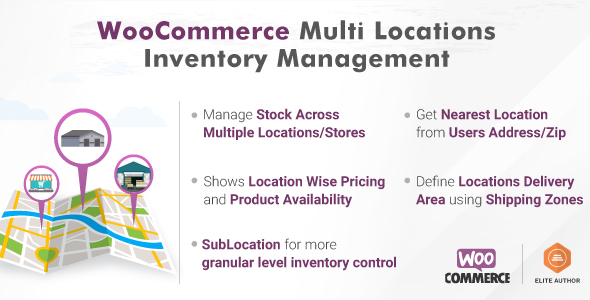
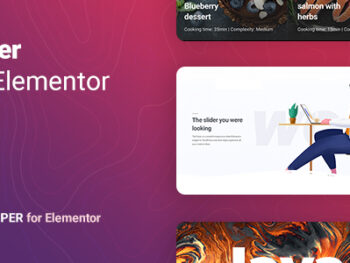



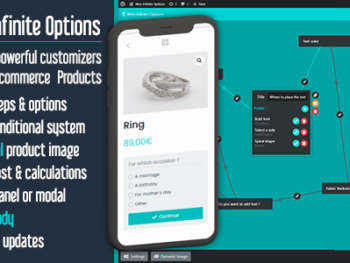

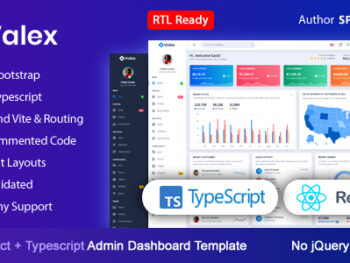

There are no reviews yet.