Description
WooCommerce Product Video – Featured Video
Here is a product video plugin that will help you to add YouTube videos, Vimeo videos, daily motion videos, and self-hosted videos. WooCommerce Product Featured Video Plugin lets you add video as a featured thumbnail of your products to attract customers’ attention within seconds. Video is an excellent source for presenting your products in a detailed view and explaining all their functionalities more animatedly than ever before.
WooCommerce Product Video Plugin will be inserted from the product edit admin page. It can describe your product on both shop and a single page with a full video customization setting option. Several embedding options are available, among which (depending on video source) will be playback volume, full-screen button, and video controls display.
Supported Videos
- All Videos In Shop Display View Demo Page
- Youtube Videos View Demo Page
- Vimeo Videos View Demo Page
- Daily Motion View Demo Page
- Self Hosted Videos View Demo Page
Features of WooCommerce Product Video
- Visual Presentation of your Products
- Display Videos on Shop Page See Demo
- You can use Youtube, Vimeo, DailyMotion, Selfhosted & mp4 Videos
- Videos on Single Product Page
- Videos on Category Pages
- Enable & Disable video option on shop or in single product page
- Shop Video Auto Play Functionality
- Allow enable/disable Video Controls
- Show Youtube Related Videos
- Adding Video poster for selfhosted
- Set Video Height & Width For both Shop & Single Product Pages
- Awesome Fancy box for Product Gallery Images
- Video Popups for Product Videos on Both Shop & Product Single Page
- Enable Videos for Shop page
- Enable Videos for Single Product page
- Popup button text change option
- Popup button background color option
- Popup button text color option
- Video auto play option
- Allow video to full screen option
- Mute video option
- Same video loop option
- Show or hide video controls
- Enable video popup option
- Set video height on shop page
- Set video container width in single page
- Set video height on single product page
- Video auto play option
- Allow video to full screen option
- Hide video title option
- Mute video option
- Same video loop option
- Enable video popup option
- Set video height on shop page
- Set video container width in single page
- Set video height on single product page
- Shop related video option
- Enable video popup option
- Video auto play option
- Allow video to full screen option
- Hide video title option
- Mute video option
- Set video height on shop page
- Set video container width in single page
- Set video height on single product page
- Auto play video option
- Mute selfhosted video
- Loop video option
- Hide video controls
- Fluid video (remove black borders)
- Set product image (thumbnail) as video poster
- Enable video popup
- Set video height on shop & single product page
- Set video width setting option

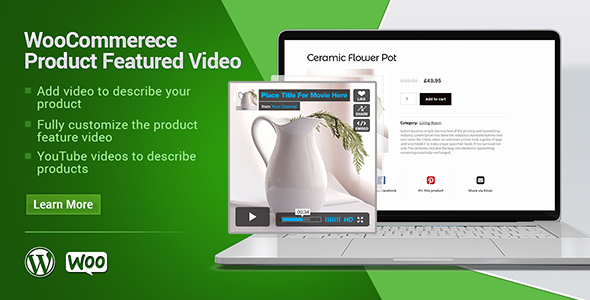

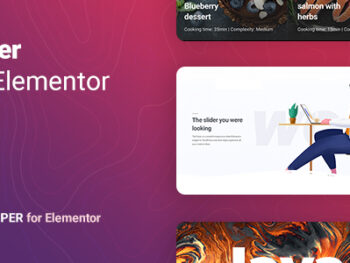
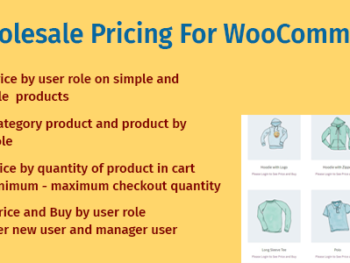


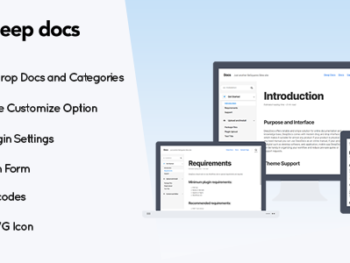

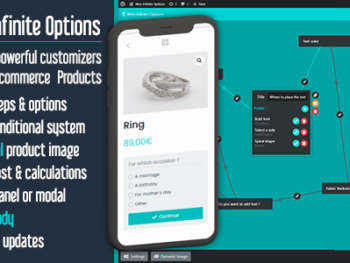
There are no reviews yet.