Description
Bookingo – Course Booking System for WordPress
The plugin allows you to create an unlimited number of courses and an unlimited number of groups within the courses. That is why you can, for example, create several bookings for various industries within one website. For each course group, you can specify a course start and end date (and even time), number of lessons, class duration, student limit, and a schedule based on recurring events or individual lesson dates. You can also specify the location, contact details of the trainer and additional information (e.g. about the obligatory swimming cap). For a given course, you can create a description with a featured image or promotional video, based on the WordPress post editor.
Feature List of Bookingo – Course Booking System for WordPress
- 100% Responsive and Mobile Compatible
- High Resolution and Pixel Perfect
- Unlimited Number of Booking Forms
- Unlimited Number of Courses
- Unlimited Number of Course Groups
- WooCommerce Integration (the Plugin is Also Fully Functional without WooCommerce Installed)
- WPBakery Page Builder Integration (the Plugin is Also Fully Functional without WPBakery Page Builder Installed)
- Integrated with Paypal, Stripe and WooCommerce Payment Gateways
- Support for Cash Payment Method
- Notifications by Email, SMS (Nexmo, Twilio), Telegram
- Support All World Currencies
- Extensive Pricing Rules
- Discount Coupons
- Custom Form Fields Builder
- Custom Agreements
- Color Picker
- Booking Forms
- Add, Edit, Delete Booking Forms
- Generate and Copy a Simple Shortcode to Place the Form on Any Page
- Choose the Course Supported by the Form
- Select the Default Booking Status of New Bookings
- Select Form Currency
- Enable or Disable Coupons
- Enable or Disable Form Preloader
- Define the Default Form Tab (Overview or Book a Class)
- Enable or Disable the Course Start/End Time
- Use the Color Picker to Style the Form According to Your Needs
- Courses
- Add, Edit, Delete Courses
- Select Course Groups
- Set Course Registration Start Date and Time (optional)
- Set Course Registration End Date and Time (optional)
- Select Available Payment Methods
- Set Notifications for Email, Twilio, Nexmo and Telegram
- Define Your Own Form Fields for The Course
- Define Agreements
- Set Promotional Image or Video
- Customize ‘Thank You’ Page
- Course Groups
- Add, Edit, Delete Course Groups
- Set Course Start Date and Time
- Set Course End Date and Time
- Select Course Location
- Set Number of Lessons (Classes)
- Set Price and Tax Value (if Applicable)
- Set Limit of Students
- Enter Brief Course Group Info
- Enter Brief Contact/ Teacher Info
- Create a Course Schedule
- Pricing Rules
- Add, Edit, Delete Pricing Rules
- Select the Forms, Courses, Course Groups for Which the Rule Applies
- Select a Date Range for Which the Rule Applies
- Set Prices For a Given Rule
- Locations
- Add, Edit, Delete Course Locations
- Payments
- Add, Edit, Delete Available Payment Methods
- Coupons
- Add, Edit, Delete Discount Coupons
- Set Usage Limit
- Set the Coupon to be Active From-To
- Set Percentage or Fixed Discount Quote
- Tax Rates
- Add, Edit, Delete Available Tax Rates
- E-mail Accounts
- Add, Edit, Delete E-mail Accounts for Notifications
- Bookingo Comes with Plugin Settings
- Set General Options like Company Logo, Currency, Date and Time Format
- Import Demo Content with a Single Click
- Set Default Booking Status After the Successful Payment
- Set Statuses Synchronization with WooCommerce
- Use Coupon Generator to Quickly Generate a Certain Number of Discount Coupons
- Use Exchange Rate Manager to Import Exchange Rates for Selected Currencies in Relation to the Base Currency
- Demo Content Available with One Click Importer
- Fully Translatable with .po / .mo Files
- Valid HTML5 Code
- Crossbrowser Compatible
- Documentation Included

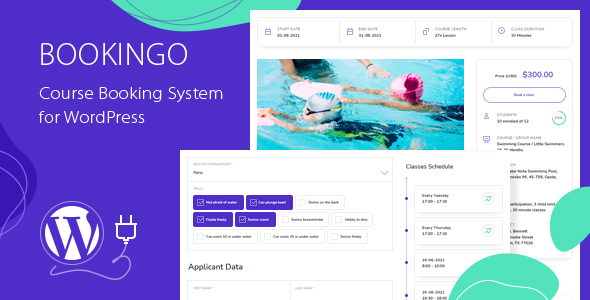



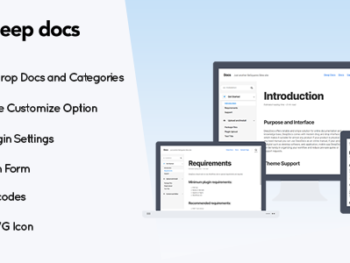
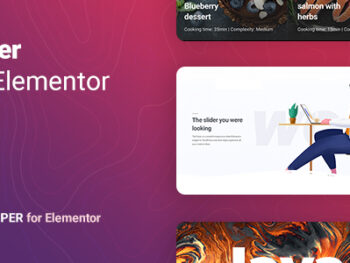


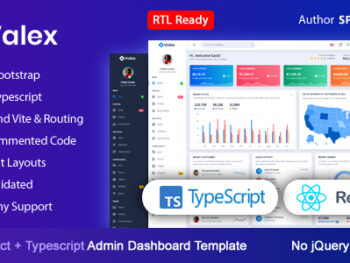
There are no reviews yet.