Description
WooCommerce Custom Product Addons, Custom Product Options
WooComerce extra product options plugin lets you add unlimited extra product options by using a variety of field types like text area, text field, upload file, dropdown, checkboxes, multiple select, etc. WooCommerce extra product addons plugin simplifies product customization for the end users.
In addition to product wise options, you can create global options that are attached to selective products & categories. This saves your time as you dont have to create custom options for each product. You can create individual options or multiple set of options and assign them to different products and categories.
Imagine the ability to assign product options to thousands of products in just 5 minutes. The Pizza category can have its own set of options, the drinks category can have its own options, All or each specific shirts type can have their own custom options, etc.
- Option to add specific product to sell
- Option to display options’ price separately or dynamically
- Option to display fields after add to cart button
- Don’t display in cart & checkout option with each field
- Don’t display in order details option with each field
- New Fields: Number, heading,
Did not find the desired functionality? Email us now at [email protected] to get the customized solution.
WooCommerce extra product options plugin allows you to create custom product options to let customer select additional add-ons that complements the primary product or enhances its functionality. Select fields type according to the custom option so that users can easily select their preferences.
WooCommerce extra product options plugin let you add conditional fields to create product options. It displays the specific fields when the condition is satisfied.
It replaces the product image with selected addon image when customers select any radio options.
You have the option to charge addons’ price only once, no matter the quantity order or multiply addons’ price by product quantity.
WooCommerce Product addons plugin have a variety of custom options for adding to product pages. You can add a field that best describes a product feature. Following are the available input types for adding custom fields to the landing pages.
- Text Field – Add a text field to the product page to let the users write one line message. For example, a customer can write initials of his name and spouse name to be embossed on a wedding ring.
- Text Area – Create a text area option and the users can write multiple lines about a product. if selling a t-shirt, let the users submit a message of multiple lines or other customization instructions.
- File Upload – Add a file upload option to products so that users can submit a file as an example. For example, a customer wants a dress to be designed as the one they have in a picture.
- Drop down – Place a drop-down menu to allow users easily select an option they need. For instance, a user can select a preferred color or size of jeans from a dropdown list.
- Radio button – Showcase product attribute in the shape of radio buttons so that users can select it with a click. It does not require navigating through a drop-down menu.
- Checkbox – Represent custom options in terms of checkboxes so that your potential customers can tick the features or product add-ons they need. It allows checking multiple boxes.
- Simple Checkbox – Add a simple checkbox with a single option as it. For multiple rowed options, you can utilize the checkbox option discussed earlier.
- Multiple Select – Create multiple select options to let the users choose more than one product attribute. For example, a user requires a shirt in black as well as red color, he can select both.
- Date and Time – Allow users to pick a date and time that is relevant to the product. For example, a gift shop can allow users to select a specific date and time to deliver a present.
- Color Picker – Create a color picking option that allows your potential customers to shop for a product in their preferred color. You can charge more for specific color selection.
- Google Fonts – Display an option to select a font type among Google fonts for product personalization. Let your customer design, print, engrave, or paint the product in a font style of their choice.
- Google Map – With Google map option, you can allow customers to select the location on map to receive the consignment.
- Range Picker – Create a range for users to pick between a minimum and maximum value. Let them easily select size, or any product attribute with a quick range picker field.
WooCommerce product addons plugin allows you to create global options that can be added to multiple products and categories. This saves a lot of your valuable time. You can create a global add-on rule with a variety of custom options and apply them to selected products or categories.
Follow 3 Steps to Create Global Product Options
With WooCommerce extra product options plugin, you can add unlimited options for a product to better showcase its features, attributes, and variety in color, size, design, etc. It allows you to create and customize each option so that users can easily understand and respond their preferences.
Exclude Global Options
WooCommerce product add-ons plugin also enables exclude global option which allow you to overrule the global options attached to a product and create customized one for specific products. It simplifies managing product add-ons.
With WooCommerce extra product addons plugin you can also set price per character to charge customers an extra amount for customization a product with the name, initials, or a phrase. Set a price for printing, embossing, or engraving a character for personalizing products like cups, t-shirts, p-caps, cards, etc.
You can also manage the stock of additional product option. It hides the out of stock product options on the product page.
You can also import and export the product options in CSV file from your e-store.
- Allow certain extensions in file upload options like .pdf, .docx, etc.
- Select price type as Fixed or Percentage for the custom fields
- Add custom images to radio buttons and checkboxes
- Additional price for an add-on appears on product pages
- Customer data against custom options appear in backend
- Product custom options are displayed in the customer account as well
- Product options and replies are shown on cart, checkout, and order confirmation email
1. Does user selected options are displayed on order, cart and checkout page?
Ans. Yes, user selected options are displayed on order, cart and checkout page.
2. Does this work with product variations?
Ans. It works with variable products but not with individual variations.
Voeg onbeperkt extra productopties toe door gebruik te maken van een verscheidenheid aan veldtypen zoals tekstgebied, tekstveld, uploadbestand, dropdown, selectievakjes, meervoudige selectie, enz. WooCommerceproduct add-ons plugin vereenvoudigt de productaanpassing voor de eindgebruikers.
Naast productgerichte opties kunt u globale opties creëren die gekoppeld zijn aan selectieve producten en categorieën. Dit bespaart u tijd, omdat u niet voor elk product maatwerkopties hoeft te creëren. U kunt individuele opties of meerdere sets van opties maken en deze toewijzen aan verschillende producten en categorieën.
Belangrijkste kenmerken Hoogtepunten:
- 13 Soorten velden om extra productopties te creëren
- Productopties aanmaken op productniveau
- Globale opties met specifieke producten en categorieën maken en toevoegen
- Prijs per teken Eigenschap voor Tekst- en Tekstgebiedsveld
- Aangepaste afbeeldingen aan radioknoppen en selectievakjes toevoegen
- De door de gebruiker geselecteerde opties worden weergegeven op de bestel-, winkel- en afrekenpagina.
- Voorwaardelijke velden voor productopties toevoegen
- Beheer van de voorraad van productopties
- Nieuwe velden: Kleurenkiezer, Google Map, Google Fonts, Range Select Bar
- Optie om slechts één keer de prijs voor elke optie in te stellen, maakt het niet uit wat de hoeveelheidsorder is
- Productopties importeren en exporteren
- Compatibel met WPML
- Compatibel met WooCommerce Plugin voor prijscalculator (nieuw)

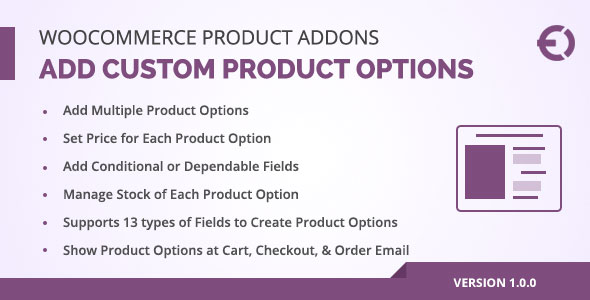

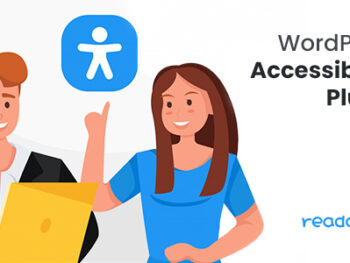
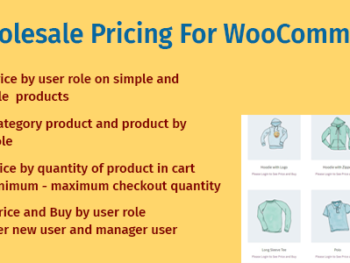



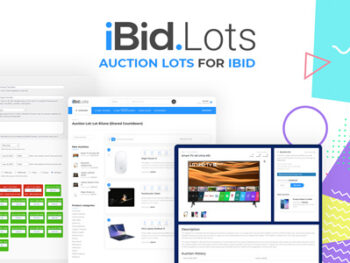

There are no reviews yet.